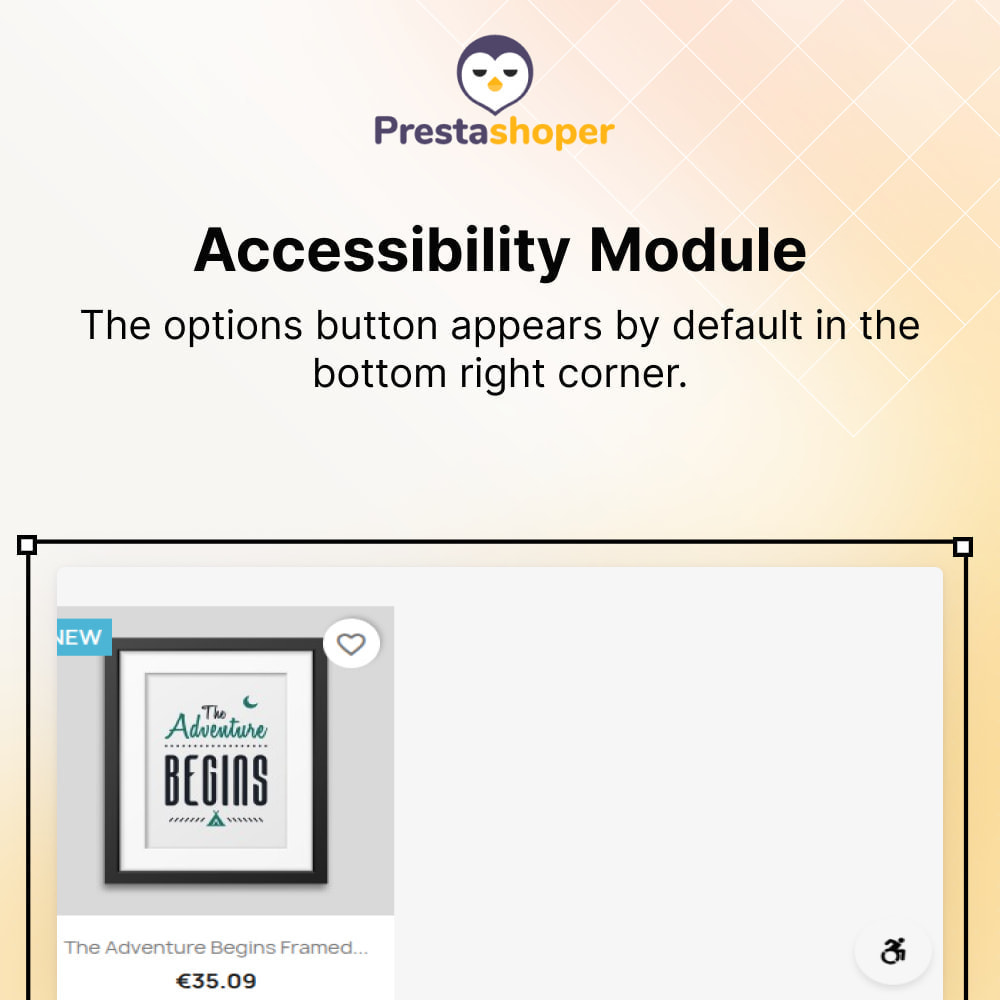
- MORE INFO: LINK
Overview
Ensure your store meets European WCAG standards with a screen reader, contrast mode, font resizing, color-blind mode and adjustable cursors. Improve usability, enhance user experience, and create a more inclusive shopping environment for all visitorsDescription
- Comply with WCAG and European accessibility laws.
- Improve user experience and reduce bounce rates.
- Expand your customer base by catering to users with disabilities.
- Enhance your store’s reputation and inclusivity.
check_circle_outlineEnhance user experience
Features
What your customers will like
Easier navigation for visually impaired users.Personalized accessibility settings for better comfort.
Improved readability and usability across devices.
A more inclusive and user-friendly shopping experience.
