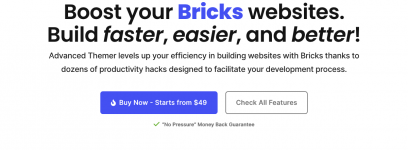
== Description ==
Advanced Themer levels up your efficiency in building websites with Bricks thanks to dozens of productivity hacks designed to facilitate your development process.
== Installation ==
1. Click on the download link in your purchase confirmation email if you have not already downloaded it after your purchase.
2. Download the plugin's zip file.
3. Go to Plugins > Add New in your WordPress admin. Click "Add New" button, then "Upload Plugin" button, then "Choose File", browse to and select the plugin's zip file.
4. Activate the plugin.
5. Enter the license key and activate your plugin license at Bricks → AT - License.
Valid license key should be entered for the plugin to function and to receive automatic updates.
Requires at least: 4.7
Tested up to: 10.0.0
Requires PHP: 5.6
Demo: https://advancedthemer.com/== Changelog ==
= v2.2.1 ( Nov 28, 2023 )
* NEW: Style Overview Shortcut
* NEW: Export option in Class Manager
* NEW: “Lock ID Styles” for elements with Global Classes
* IMPROVE: Expand Spacing Controls improved
* IMPROVE: Draggable Structure Panel Improved
* IMPROVE: Component Class Manager improved
* IMPROVE: Responsive Helper improved + bug fix
* IMPROVE: Tabs Shortcut improved
