Description:
Displays a Resource statistics widget.
(Example of Resource statistics widget)
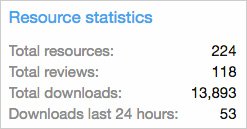
(Example of Options page)

(Example of User group permissions)
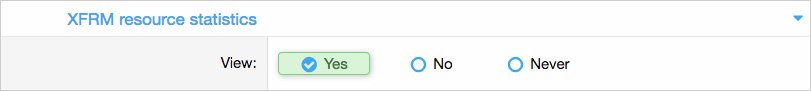
Features:
All phrases start with xfrmresourcestatistics_ for your convenience.
Creating the widget:
Normally you will select Yes to the following User groups:
Unregistered / Unconfirmed
Registered
Displays a Resource statistics widget.
(Example of Resource statistics widget)
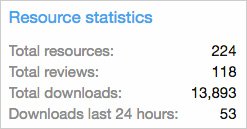
(Example of Options page)

(Example of User group permissions)
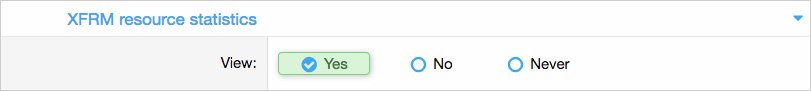
Features:
All phrases start with xfrmresourcestatistics_ for your convenience.
Creating the widget:
- Admin Control Panel -> Appearance -> Widgets
- Widget definition = XFRM resource statistics
- Widget key = xfrm_resource_statistics
- Title = (leave blank)
- Display in positions = Resource overview: Sidenav
- Click Save.
Normally you will select Yes to the following User groups:
Unregistered / Unconfirmed
Registered
