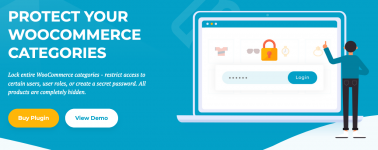
== Description ==
The WooCommerce Protected Categories plugin lets you protect entire shop categories in your WooCommerce store.
You can protect categories using a simple password, or lock them to specific user roles or accounts.
Do you add products for different clients or customers and want each client to only see their products?
Or maybe you need a trade or wholesale area which is not visible to the public?
Now you can do this and more with WooCommerce Protected Categories.
== Installation ==
1. Go to Plugins -> Add New -> Upload and select the plugin ZIP file (see link in Purchase Confirmation Email).
1. Activate the plugin
1. Enter your license key under WooCommerce -> Settings -> Products -> Protected categories
1. Go to Products -> Categories and select an existing category or create a new one
1. Set the 'Visibility' to either Public, Protected or Private.
1. If you select 'Protected', you can choose whether to protect by password, user role or user account (or a combination of each).
1. If you select 'Private' only Administrators and Store Managers (i.e. users who can also view private posts) will be able to access the category.
Requires at least: 4.7
Tested up to: 6.3
Requires PHP: 5.6
Stable tag: 2.7.1
Info: https://barn2.com/wordpress-plugins/woocommerce-protected-categories/== Changelog ==
= v2.7.1 =
Release date 9 August 2023
* Dev: enabled HPOS compatibility.
* Dev: Updated internal libraries.
* Dev: Tested up to WP 6.3 and WooCommerce 8.0
