
Builder Customizer
Specify different settings for individual user roles and determine the appearance of the builder. You can even create completely new roles.
== Installation ==
1. Make sure you're using the Bricks version 1.5.1+
1. Upload the plugin files to the `/wp-content/plugins/` directory, or install the plugin through the WordPress plugins screen directly.
1. Activate the plugin through the 'Plugins' screen in WordPress
1. Now you should see the page “Bricksforge” included to the “Bricks” menu
1. Enjoy
Change log:Requires at least: 4.0
Tested up to: 6.2.1
Stable tag: 2.0.0
Requires PHP: 7.2
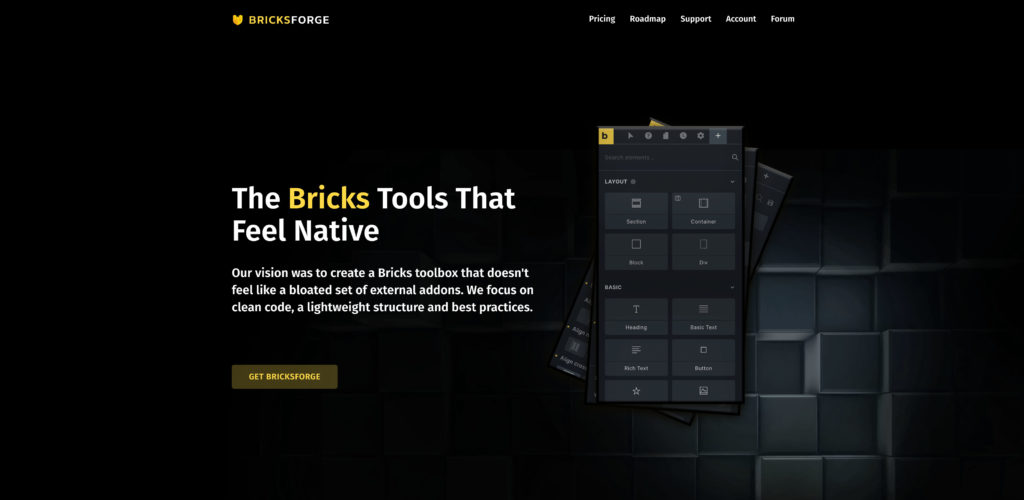
Changelog - Bricksforge – The Bricks Tools that feel native
Here you will be informed about all changes and stay up to date.
 bricksforge.io
bricksforge.io
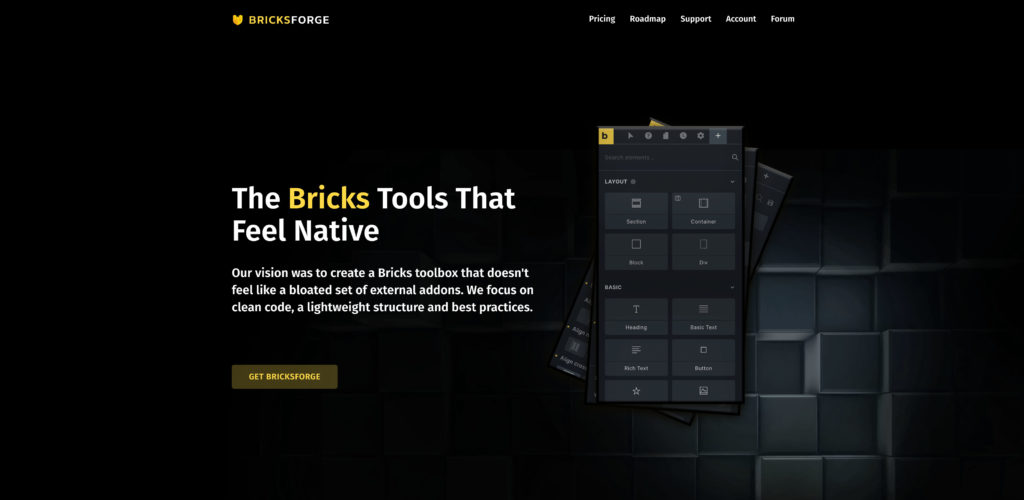
Bricksforge – One Plugin, Countless Possibilities. - Bricksforge – The Bricks Tools that feel native
Explore our rich feature set, and discover something uniquely beneficial for your needs. Time to take your Bricks development to the next level!
 bricksforge.io
bricksforge.io
