IT security: Detect and deal with viruses with Desinfec’t 2021
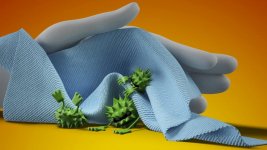
- IT security: Detect and deal with viruses with Desinfec’t 2021
- Alternative way
- Prepare for Trojan captivity
- Real Trojans ahead
In order to be prepared for a virus emergency, it is best to download the Desinfec’t ISO image immediately and install it on a USB stick. After all, a possibly infected Windows PC should remain switched off so that malware cannot wreak havoc on the running system. You keep the stick in a drawer – that gives you a safe feeling in case something happens.
- Free signature updates until June 2022
- Thor-Lite scanner
- Increased compatibility with NVME SSDs
- Ubuntu 04/20/2
- Kernel 5.4 and alternatively 5.11.8
- updated expert tools: QPhotoRec, clone partitions
Create a USB stick
In order for the system to start from a USB stick, you have to install it with our tools. Please only use the integrated installation routines so that the security tool runs without errors. Simply copying the ISO file onto a stick does not lead to an executable system. The reason for this is that Desinfec’t builds on several partitions that only our tools create correctly. Although you can burn the system on a dual-layer DVD blank, Desinfec’t only realizes its full potential from a USB stick. Only then does it permanently save updated data such as virus signatures and rescued files. There are several ways to create a stick.If Windows is running, you must first make the downloaded ISO image available as a drive in File Explorer. In the standard setting of Windows 10, you can do this with a double-click on the ISO file. Then Desinfec’t appears as a drive in Explorer. If you have a DVD burning program installed, it could interfere at this point by trying to burn the file to a data carrier. In this case, right-click the file and select “Open” or “Open with / Windows Explorer”.
