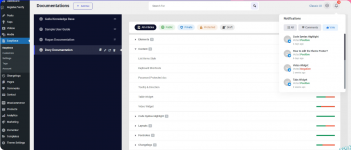
== Description ==
EazyDocs assist you in quickly and easily creating great looking documentation for your products. Site operators can create & manage detailed, hierarchical documentation in the WordPress admin. You get all the power of WordPress to create/add new docs, tags, organize with ordering your documentation. EazyDocs makes browsing and creating advanced documentation easy and user-friendly.
== Installation ==
= Minimum Requirements =
* PHP 7.3 or greater is recommended
* MySQL 5.6 or greater is recommended
You can install the EazyDocs from your WordPress Dashboard or manually upload it through cPanel/FTP.
= OPTION 1: Install the EazyDocs Plugin from WordPress Dashboard =
1. Navigate to Plugins -> Add New.
2. Search for 'EazyDocs' and click on the Install button to install the plugin.
3. Activate the plugin in the Plugins menu.
4. Optional step: configure the plugin in the Admin menu, in EazyDocs -> Settings.
= OPTION 2: Manually Upload Plugin Files =
1. Download the plugin file from the plugin page: eazydocs.zip.
2. Upload the 'eazydocs.zip' file to your '/wp-content/plugins' directory.
2. Unzip the file eazydocs.zip (do not rename the folder).
4. Optional step: configure the plugin in the Admin menu, in EazyDocs -> Settings.
Requires at least: 5.0
Tested up to: 6.1.1
Requires PHP: 7.4
Stable tag: 1.2.1
Demo: https://spider-themes.net/eazydocs/== Changelog ==
= v1.3.9 (21 September 2023) =
New: Tooltip feature added for the Glossary Doc Elementor widget
Updated: Freemius SDK to the latest version 2.5.12
Fixed: feedback_mail function php error
Fixed: Multidocs Elementor widget's Collaborative docs layout's contributor list wasn't showing properly
Fixed: Multisite license activation mechanism where it would not include inactive sites in some cases
Fixed: Properly acknowledge the use of the constant WP_SITEURL so that the clone resolution mechanism can work thoroughly in the necessary edge cases
