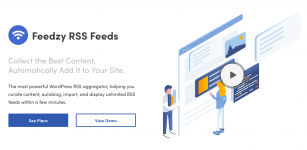
Why Use Feedzy?
- Unlimited RSS feeds
- Multiple templates
- Affiliate Integration
- Feed To Post
- Amazon Product Advertising
- Full-Text Import
- Content Paraphrasing
- Content Translation
- Keyword Filtering
- OpenAI Integration
== Documentation ==
==== 1. Referral parameters ====
You can add your referral parameters inside `[feedzy-rss ... referral_url="" ]` parameter.
Take note that you must include them w/o the '?' sign, it is added automatically if needed.
E.g: `[feedzy-rss ... referral_url="google_track_id=0123456" ]`
==== 2. Custom Templates ====
Custom templates can be added in the `templates` folder inside the plugin folder
or `feedzy_templates` inside the theme folder.
The templates currently definded are: `default.php` and `example.php` you can override
them with your own to use inside the shortcode ex: `[feedzy-rss ... template="example" ]`.
An example can be found inside the template folder as well as the default template.
The template files get passed two variables: `$feed_title` and `$feed_items`.
The `$feed_items` contains an array with all the items data sanitized.
The user can add his own templates in his theme folder inside a folder called `feedzy_templates`
and then replace the `[feedzy-rss ... template="" ]` parameter.
==== 3. Product feed prices ====
If `[feedzy-rss ... price="yes" ]` and the feed is a product feed with a `<price />` tag, you can
access the price via the `$feed_items` array.
E.g:
```
foreach ( $feed_items as $item ) {
...
echo $item['item_price'];
...
}
```
Requires at least: 6.0
Requires PHP: 7.2 and above
Tested up to: latest
Stable tag: 1.0.0
##### [Version 2.3.2](https://github.com/Codeinwp/feedzy-rss-feeds-pro/compare/v2.3.1...v2.3.2) (2024-01-12)
### Fixes
- Fixed missing title paraphrasing support for the Developer plan
- Enhanced security
info: https://themeisle.com/plugins/feedzy-rss-feeds/
