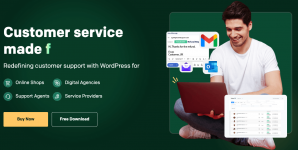
Fluent Support Pro Version
== Installation ==
if you already have Fluent Support plugin then You have to install this plugin to get the additional features.
Installation Steps:
-----
1. Goto Plugins » Add New
2. Then click on "Upload Plugins"
3. Then Click "Choose File" and then select the fluent-support-pro.zip file
4. Then Click, Install Now after that activate that.
5. You may need to activate the License, and You will get the license at your WPManageninja.com account.
Manual Install:
------------------------
Upload the plugin files to the /wp-content/plugins/ directory, then activate the plugin.
== Changelog ==
= v1.7.6 (Date: November 07, 2023) =
* Improved File Upload
* Dropbox and Google Drive File Upload Issues Fixed
* Full Rewrite of the File Upload & Remote Driver System
* Improved UI
Requires at least: 5.6
Tested up to: 6.4
Stable tag: 1.7.6
Requires PHP: 7.4
Demo: https://fluentsupport.com/
