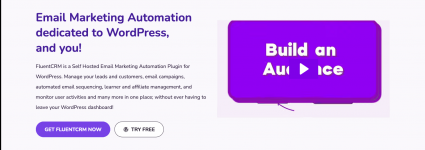
== Installation ==
if you already have FluentCRM plugin then You have to install this plugin to get the additional features.
Installation Steps:
1. Goto Plugins » Add New
2. Then click on "Upload Plugins"
3. Then Click "Choose File" and then select the fluentcampaign-pro.zip file
4. Then Click, Install Now after that activate that.
5. You may need to activate the License, and You will get the license at your WPManageninja.com account.
Manual Install:
Upload the plugin files to the /wp-content/plugins/ directory, then activate the plugin.
== Change Log ==
= v2.8.45 (Date: May 01, 2024) =
- New: WooCommerce Subscription Expiration Trigger
- New: WP User Role Based Segmentation for Advanced Filters
- New: BuddyBoss / BuddyPress Tags for Invites and Group Membership
- Performance: Improved Email Sending Database Queries
- Fix: WooCommerce Address Field Syncing Issue Fixed
- Fix: LearnDash Course SmartCode Issue Fixed
- Elementor Form Integration Improvement
- Security Improvement: Company Logo Auto Fetching File-Type Check Added
info: https://fluentcrm.com/
