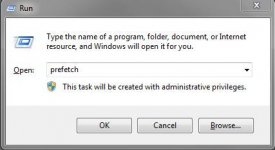Speed Up Your Computer With Run Commands
Follow these Steps:
Follow the steps given below to improve computer speed and keep your computer safe.
Use Strong anti-virus to keep away your computer from Mall-ware and spyware.
Never log out of the system without closing all the applications and folders.
Use Disk space cleaner tools to free disk space.
If you want to delete a file permanently use SHIFT+DELETE
Don't open too many folders or applications at once.
Most common but yet we should remember this Refresh the computer every time when you log in. This can be done either by Functional key F5 or right-clicking on the desktop screen and then clicking the "Refresh" option.
RUN COMMANDS TO SPEED UP THE COMPUTER:
Use the following run commands to remove the system's temporary and recent files whenever you feel that the system is working slowly with that you can improve computer processing.
Open the Run command and type the following commands one by one and delete those files and folders permanently from your computer. If some of the files won't delete then let it be and skip those files.
Run commands:
Temp
%Temp%
Recent
Prefetch
THESE ALL COMMANDS RUN AND DELETE ALL FILES WHICH FILE DON'T DELETE THEN IT SKIP
Note: That file which not able to trash from the folder skip that because those files are active log
ENJOY!!!!!!!!
Follow these Steps:
Follow the steps given below to improve computer speed and keep your computer safe.
Use Strong anti-virus to keep away your computer from Mall-ware and spyware.
Never log out of the system without closing all the applications and folders.
Use Disk space cleaner tools to free disk space.
If you want to delete a file permanently use SHIFT+DELETE
Don't open too many folders or applications at once.
Most common but yet we should remember this Refresh the computer every time when you log in. This can be done either by Functional key F5 or right-clicking on the desktop screen and then clicking the "Refresh" option.
RUN COMMANDS TO SPEED UP THE COMPUTER:
Use the following run commands to remove the system's temporary and recent files whenever you feel that the system is working slowly with that you can improve computer processing.
Open the Run command and type the following commands one by one and delete those files and folders permanently from your computer. If some of the files won't delete then let it be and skip those files.
Run commands:
Temp
%Temp%
Recent
Prefetch
THESE ALL COMMANDS RUN AND DELETE ALL FILES WHICH FILE DON'T DELETE THEN IT SKIP
Note: That file which not able to trash from the folder skip that because those files are active log
ENJOY!!!!!!!!