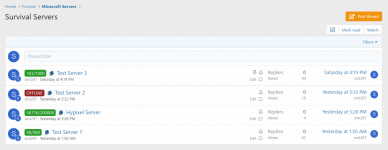
Features
- Server data is updated with CRON every 5 minutes.
- Easy setup & detailed informations.
- Supports regex for custom thread field.
Installing XenForo add-on
- Download latest release.
- Upload .zip to your XenForo forum using the "Install/upgrade from archive" button in Admin-Add-ons (admin.php?add-ons).
- Select applicable forums for the custom thread field (admin.php?custom-thread-fields/msc_server_ip/edit).
- Go to a applicable thread and fill in the "Minecraft Server IP Address" field.
Code:
CSS Examples (for extra.less)
CSS:
.msc-status {
color: #efefef;
}
.msc-online {
background: #249a24;
}
.msc-offline {
background: #9a2424;
}
.msc-copyip {
color: #185886;
border-color: #e5e5e5;
}Compatible XF Versions 2.0 , 2.1 , 2.2
