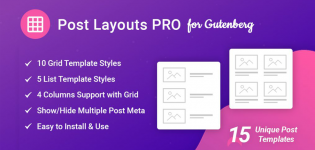
== Description ==
Post Layouts Pro for Gutenberg is a Gutenberg add-on with a bunch of additional style for post layouts that contains unique templates for presentation. This is a standalone Gutenberg solution to give wow design possibility for your blog posts with clean design and full responsive layout.
You can say that **Post Layouts** will be your *Ultimate Post Layouts Builder* for new Gutenberg Editor.
= Features of Post Layouts Pro for Gutenberg =
* 10 Grid Templates
* 5 List Templates
* Up to 4 column support with Grid Layout
* Option to show/hide multiple post meta
* Easy to install, use and customize
* Clean code, layout and design
* Fully responsive for any devices
* 'Read More' text option to choose and change
* Order by - Newest to Oldest, Oldest to Newest, A → Z, Z → A
* Featured Image Style - Landscape, Square
* Social Media share button styles
= Why choose Post Layouts Pro for your Gutenberg Project? =
We carefully researched over minimum requirements of any type of blog page presentation. And then created list of options to provide that flexibility to new Gutenberg users. Yes, it's free for everyone and you can see the instant result with the Gutenberg Editor while updating your changes with the options. We provided all possible options with this `Post Layouts Pro for Gutenberg` plugin. So, from beginner user of Gutenberg to any kind of experts, bloggers and freelancers can use this standalone solution.
= Where this Post Layouts Pro useful? =
* Showcase yours posts with any post and page
* Filter category and present other blog posts as related post within post content
* Showcase your blog posts with categorized way in any single page
== Installation ==
1. Upload the `post-layouts-pro` folder to your `/wp-content/plugins/` directory or alternatively upload the post-layouts.zip file via the plugin page of WordPress by clicking 'Add New' and selecting the zip from your computer.
2. Install and activate the Gutenberg WordPress plugin.
3. Activate the `Post Layouts Pro` WordPress plugin through the 'Plugins' menu in WordPress.
4. Use **Post Layouts Pro** blocks from 'Post Layouts Pro by Techeshta' Gutenberg block registered category on your next page or post.

Requires at least: 4.7.0
Tested up to: 6.3
Requires PHP: 5.6
Stable tag: 1.0.3
info: https://www.techeshta.com/product/post-layouts-pro-for-gutenberg/== Changelog ==
= v1.0.3 =
Release Date: October 3rd, 2023
* Update: WordPress 6.3.1 compatibility!
