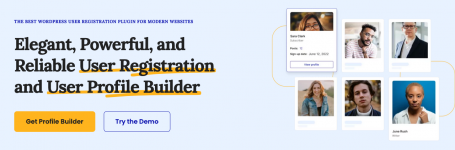
== Description ==
Profile Builder is WordPress registration done right.
It lets you customize your website by adding a Front-end menu for all your users,
giving them a more flexible way to modify their user-information or register new users (front-end registration).
Also, grants users with administrator rights to customize basic user fields or add custom ones.
To achieve this, just create a new page and give it an intuitive name(i.e. Edit Profile).
Now all you need to do is add the following shortcode(for the previous example): [wppb-edit-profile].
Publish the page and you are done!
You can use the following shortcodes:
* **[wppb-edit-profile]** - to grant users front-end access to their personal information (requires user to be logged in).
* **[wppb-login]** - to add a front-end log-in form.
* **[wppb-register]** - to add a front-end registration form.
* **[wppb-recover-password]** - to add a password recovery form.
Users with administrator rights have access to the following features:
* add a custom stylesheet/inherit values from the current theme or use one of the following built into this plugin: default, white or black.
* select whether to display or not the admin bar in the front end for a specific user-group registered to the site.
* select which information-field can users see/modify. The hidden fields values remain unmodified.
* add custom fields to the existing ones, with several types to choose from: heading, text, textarea, select, checkbox, radio, and/or upload.
* add an avatar upload for users.
* create custom redirects
* front-end userlisting using the **[wppb-list-users]** shortcode.
* role editor: add, remove, clone and edit roles and also capabilities for these roles.
* private website functionality: restrict access to only logged in users
NOTE:
This plugin only adds/removes fields in the front-end. The default information-fields will still be visible(and thus modifiable) from the back-end, while custom fields will only be visible in the front-end.
== Installation ==
1. Upload the profile-builder folder to the '/wp-content/plugins/' directory
1. Activate the plugin through the 'Plugins' menu in WordPress
1. Create a new page and use one of the shortcodes available
Requires at least: 3.1
Tested up to: 6.4
Stable tag: 3.9.8
Demo: https://www.cozmoslabs.com/wordpress-profile-builder/== Changelog ==
= v3.9.8 =
* Fix: Warnings and notices coming from the Userlisting functionality with PHP 8
