For testing purposes only
Please encourage the original devs
You can also simply choose to have the same font size on all resolutions.
Watch the demo video here :
Get more details here :
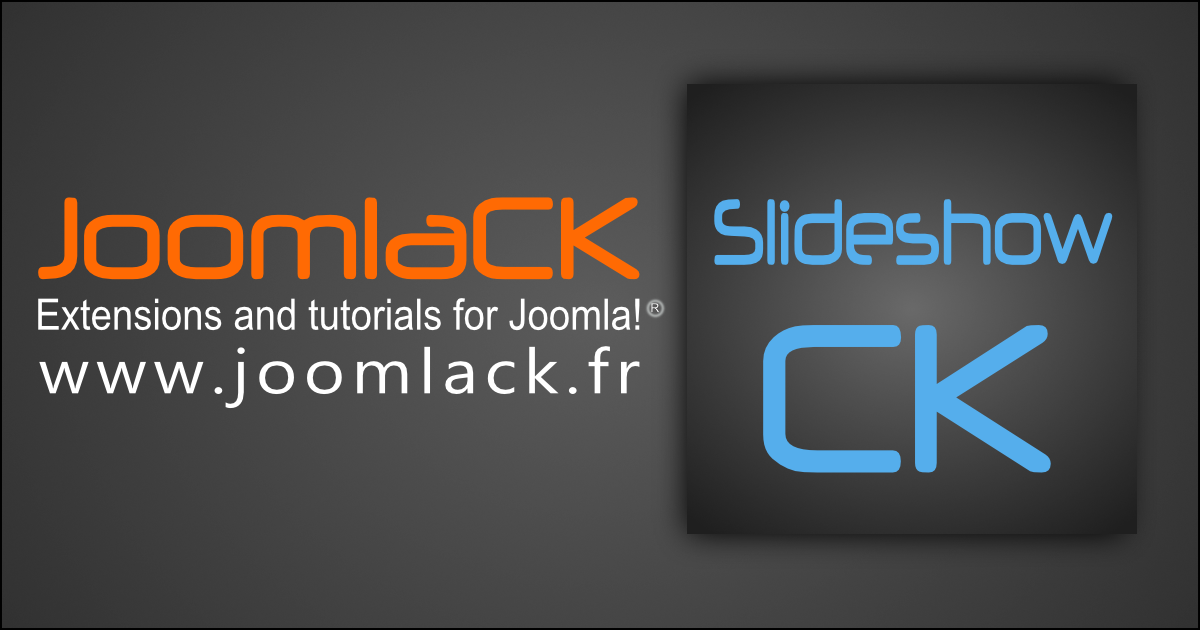
 www.joomlack.fr
www.joomlack.fr
Please encourage the original devs
List of features :
- Unlimited slides
- Ergonomic admin interface with Drag & Drop
- Effect Kenburns available
- Can display images or videos
- Multiple options to congifure the slideshow
- Mobiles compatible, you can slide with your fingers
- Responsive design (adapts the image to the width of the container)
- Multiple skins
- You can add a link on any slide
- Captions with HTML allowed (to put some links for example)
- Compatible RTL direction
- Normal or random order for images display
- You can add params to video url (&rel=0 for example)
- Options to set the thumbnails height and width
- You can load any article in the caption
- Many fields to set the caption styles
- Possibility to set a specific time for each slide
- Responsive caption options (font-size, hide, ...)
- Use local or hosted videos
Mutiple sources for your slides
You can select an image and setup a caption, or directly load an article to load in your slide. There are also plugins to extend the sources for your slides : hikashop, joomgallery, folder, google photos, flickr, instagram, flexicontent ...Styling interface
Styling your slideshow has never been so easy ! Just open the interface and set up your styles (margin, color, font ...) to apply to your slideshow. This loads directly from the module admin, fast and easy.Fast image, video and link selection
Don't waste your time, just use the integrated media manager to list your images in one click, select a folder, select a video on your server, or select a link directly from your menus items. Everything fast and easy to select in 1 click.Responsive options
You can choose a resolution breakpoint to reduce the caption font size, or if you want the font size to be adaptative .This means that the font size will be proportional to the slideshow width.You can also simply choose to have the same font size on all resolutions.
Watch the demo video here :
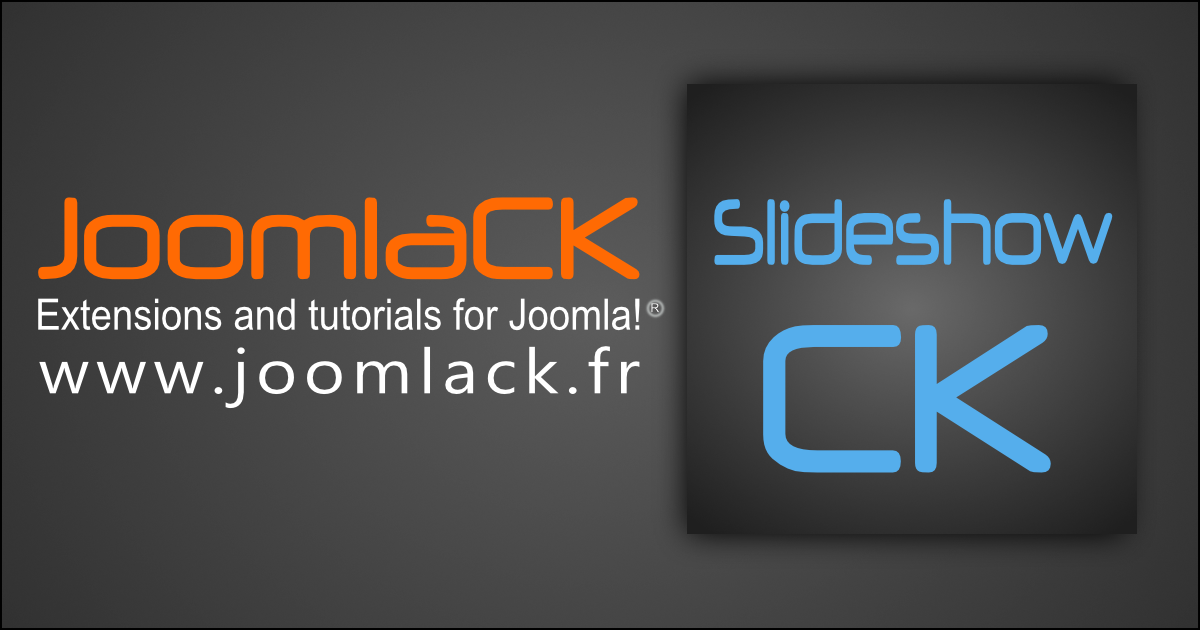
Slideshow CK for Joomla
An easy to use image slideshow that you can use on your Joomla website
