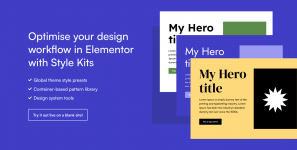
Transform your design workflow in Elementor with an inter-connected library of template kits and blocks. Enjoy unlimited layout configurations with built-in global styling control.
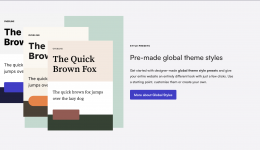
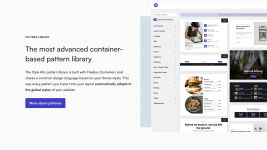
== Installation ==
This section describes how to install the plugin and get it working. e.g.
1. Upload the plugin files to the `/wp-content/plugins/style-kits-pro` directory, or install the plugin through the Plugins >> Add new screen directly.
2. Activate the plugin through the 'Plugins' screen in WordPress.
3. Head to 'Style Kits' page from WordPress sidebar menu.
* Version: 2.0.9
* Elementor tested up to: 3.21.1
* Elementor Pro tested up to: 3.21.0
== Changelog ==
= v2.0.9 - April 19, 2024 =
* New: Update Feature panel setting labels
* Improvements: Sync versions with Style Kits Free
* Improvements: Compatibility with WordPress v6.5.2
* Improvements: Compatibility with Elementor v3.21.1 and Elementor Pro v3.21.0
* Improvements: Updated translation files
* Improvements: Other minor code changes
info: https://analogwp.com/
