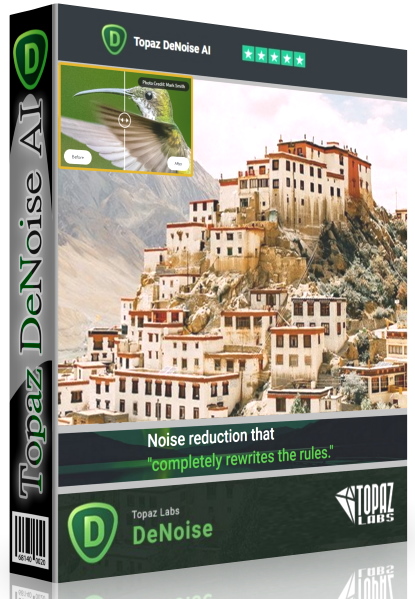
Topaz DeNoise AI 3.5.0 RePack & Portable by TryRooM | Windows 10 64-bit | File size: 1.68 GB
Topaz DeNoise AI - shoot anywhere in any light without reservation. Eliminate noise and restore sharp details to your images with the first noise reduction tool - DeNoise AI. You may be surprised by the results.
• Improve real details
• Eliminate noise naturally without blemishes
• Suitable for medium and ultra high ISO
Build Information
Type: installation, unpacking (Portable by TryRooM)
Languages: English
Treatment: done, reg-file
Optional: Install plugins for Adobe Photoshop
Tested on Adobe Photoshop 2021 22.1.0.94
PluginsPatch=C:\Program Files\Common Files\Adobe\Plug-Ins\CC
Command line switches:
Silent installation: /VERYSILENT /I
Silent install without plugin: /VERYSILENT /I /NPLG
Silent unpacking: /VERYSILENT /P
Do not create desktop shortcut: /ND
Do not create a shortcut in the start menu: /NS
Select installation location: /D=PATH
The /D=PATH switch should be the last one
For example: install_file.exe /VERYSILENT /I /D=C:MyProgram
What's new in version 3.5.0:
Changelog :
New theme for the app
• Added ability to use eraser end of tablet stylus to erase mask
• Added current mask to the navigator while in masking mode
• Changed error "0" message on login to be more explicit about what may cause it (firewall/AV)
• Removed "Error: CANCEL" text when canceling an export
• Added an info box to prevent users from accidentally running the app from the DMG instead of installing (Mac only)
• Remove All button removed when in external editor mode
• Masking and Remove Image buttons now hidden when exporting
• Progress bar for exporting should now only show on currently exporting image
• Re-worded Side-by-side View → Side-by-Side View
• Re-worded Re-Install Photoshop Plugins → Install Photoshop Plugin
• Changed in-app update flow to support old install path on Mac
Fixes :
• Fixed Wacom tablet not pressing buttons and not releasing when panning
• Fixed various images and icons being blurry (login, close buttons, app logo)
• Fixed "Cancel" button missing from plugin and external editor mode
• Fixed DJI FC220 and Hasselblad L2D-20C DNG output
• Fixed view mode switching being enabled while masking
• Fixed Photoshop plugin not processing correctly in auto update mode
• Fixed text elision in the output path in save dialog
• Fixed collapse toggle being enabled when exporting
• Fixed Add and Remove All buttons being enabled when exporting
• Fixed switching out of comparison view leaving the wrong model selected sometimes
• Fixed canceling an export causing the image canceled to not save next time
• Fixed padding in the watermark warning dialog
• Fixed padding in the feedback dialog
• Fixed a crash in the feedback dialog
• Fixed Save Image/Apply being enabled when no images are selected
• Fixed auto not being reset when typing in or using hotkeys to change slider values
• Fixed completed icon being removed when no changes were made
Known Issues :
Studio 2 integration on Mac requires the user move the .app back to the old location (/Applications/Topaz Labs LLC/Topaz DeNoise AI/Topaz DeNoise AI.app)
- This is required because Studio 2 checks this path directly.
- If you do not use Topaz DeNoise AI inside of Studio 2 as a plugin, please don't use this path

Buy Premium Account From My Download Links And Get Resumable Support & SUPER Fastest Download Speed
Code:
https://rapidgator.net/file/061e5738989c2e22e4970d0c40ba8b68/Topaz_DeNoise_AI_3.5.0_TryRooM.rar.html
https://nitro.download/view/D5D84560E32262A/Topaz_DeNoise_AI_3.5.0_TryRooM.rar