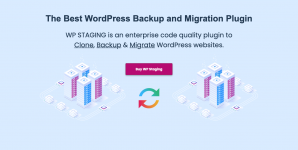
Are You Ready to Use WordPress Like a Professional?
WordPress experts recommend WP STAGING due to its speed, reliability and clean code.
== Installation ==
1. Download the backup & clone plugin "wp-staging-pro.zip" from your account or the email we've sent to you.
2. Upload and install the backup plugin via the WordPress plugin backend wp-admin > plugins > add new > uploads
3. Activate the backup plugin through the 'Plugins' menu in WordPress.
4. Go to: Start Plugins -> Staging

Requires at least: 3.6+
Tested up to: 6.4
Stable tag: 5.1.4
Requires PHP: 7.0
== Changelog ==
=v5.1.4 =
* New: Add smart exclusion options for backup creation and allow exclusion of cache files, post revisions, spam comments, unused plugins and themes and deactivated plugins with a single click. #2758
* New: Add 'Refresh License Status' button beside 'Activate License' and 'Deactivate License' button. #2809
* New: Show modal in free version when there are performance issues after creating backup. #2721
* New: Add option to upload already created backup to a cloud storage. This feature will be disabled by default. But can be enabled by defining WPSTG_ALLOW_REMOTE_UPLOAD constant to true. #2610
* Enh: Formatting and cleaning up legacy backup related core/utils code. #2910
* Enh: Improve the admin notice about the required free version during plugin installation to make it more visually striking. #2885
* Enh: Add placeholders for pipe and colon characters in file and path names so that they can easily be extracted from backup file index. #2575
* Enh: Disable the 'start backup' button when no storage is selected. #2921
* Enh: Formatting and clean up for WPStaging PHPCS Sniff code. #2851
* Fix: Page loading wrapper was overlapping elements on staging page. Add a loading bar below the header menu when switching between staging and backup main tabs. Adjust the delete modal! #2952 #2938
* Fix: Exclude unused themes filter doesn't work properly for entire multisite backup. #2927
* Fix: Urls containing port i.e. example.com:8080 were not correctly replaced during using backup for site migration if destination site has different port. #2919
* Fix: Due to presence of www prefix in constant DOMAIN_CURRENT_SITE on the destination site during backup restore, both source and destination weren't considered same site for updating subsites related URLs. #2954
* Fix: Remove Type strictness from custom wp_mail function used in staging site when mail sending is blocked to avoid "Uncaught TypeError". #2932
* Fix: Unable to create directory with correct permissions in ABSPATH when ABSPATH has wrong or custom permission i.e. 0170 but ABSPATH is writeable during staging site creation. #2925
* Fix: Upsell welcome page shows up when pro is installed and free activated. #2939
* Tweak: Show a proper message on FREE version why the backup cannot be restored if backup has same site url with a different url scheme. #2841
* Dev: Some e2e tests were still using old checksum file for comparing plugin dist package, which leads to plugin not being latest for those tests. #2916
* Dev: Add PHPCS rule improvements for return type hint. #2899
* Dev: Moved backup cloud storage related e2e tests to separate suite and DRY workflows generation for e2e tests. #2951
* Dev: Don't run storage related tests on basic e2e backup tests. #2930
* Dev: Add digitalocean backup dev credentials into dev doc. #2963
Demo: https://wp-staging.com/
