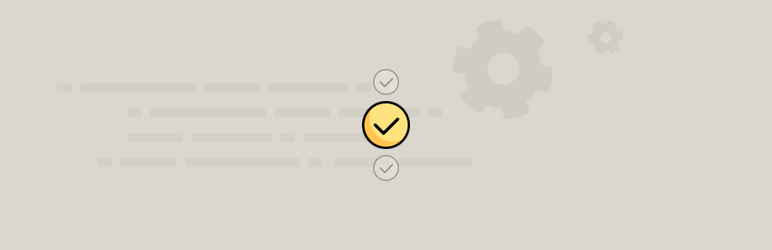
WPC Variations Radio Buttons for WooCommerce is a blowing hit designed especially for helping store owners bring about a more visitor-friendly interface. When it comes to choosing an option from variable products, customers now don’t have to click on each option or browse from the drop-down list in order to attain product info. By adding radio buttons, all variations and all attributes will be shown on one screen only. Making decisions now is a task of much less effort now to your visitors.
Feature Overview
- Four types of interface available: HTML Select, Select2, ddSlick & Radio Buttons (default)
- Easy to switch between different interfaces
- Choose to display image, price, or stock status of variations
- Combine all attributes/variation into one screen display
- Compatible with all WP themes, WooCommerce & WPClever plugins
- RTL support
- WPML compatible – it’s possible to build multilingual sites
Insights into 4 selector interfaces
In this part, we’ll discuss the functions of 4 major variation selector interfaces in the order of increasing popularity:- HTML Select
- ddSlick
- Select2
- Radio Buttons
* Version: 3.4.9
* Requires at least: 4.0
* Tested up to: 6.4
* WC requires at least: 3.0
* WC tested up to: 8.4
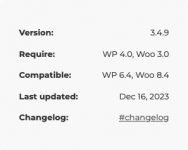
info: https://wpclever.net/downloads/variations-radio-buttons/
