You are using an out of date browser. It may not display this or other websites correctly.
You should upgrade or use an alternative browser.
You should upgrade or use an alternative browser.
V1.7 Prestashop Redis Cache Webkul 4.0.1
- Thread starter dakondesign
- Start date
Thanks for sharing,will try sure....Prestashop Redis Cache helps in improving the loading time of your store. It creates an in-memory cache to store high-level data types.
View attachment 38690
Features
- Improves the loading time of the web pages by using a structured way to store data in memory.
- A faster loading website leads to improved customer experience.
- Reduces the bounce rate on the website.
- Stores cache in Redis.
- Stores page cache in Redis.
- Improve the overall performance of your Prestashop store.
Installation
- Firstly, go to the Module Manager in Back office and click on ‘upload a module’.
- After that, Drag and drop the module file or select the file from the system.
- In this way, the module installation will be successful.
DEMO: https://addons.prestashop.com/en/website-performance/49241-redis-cache.html
Thanks for that module, just i looked for 
Wow. merci mon frère pour le partage de ce module prestashop.
How so? Just remove the plugin and always have a backup.be careful, using caching systems can be dangerous for ecommerce
but its a nice plug anyway
Thank you bro for sharing this new module!
Top funciona gostei bastante muito bom obrigado
Do you this addon working on latest version anybody test it?
Thanks for sharing,will try sure....
Thanks for sharing!
Yes, that actually may help for 1.7.8.x.. Will see.Have you tried to follow these steps :
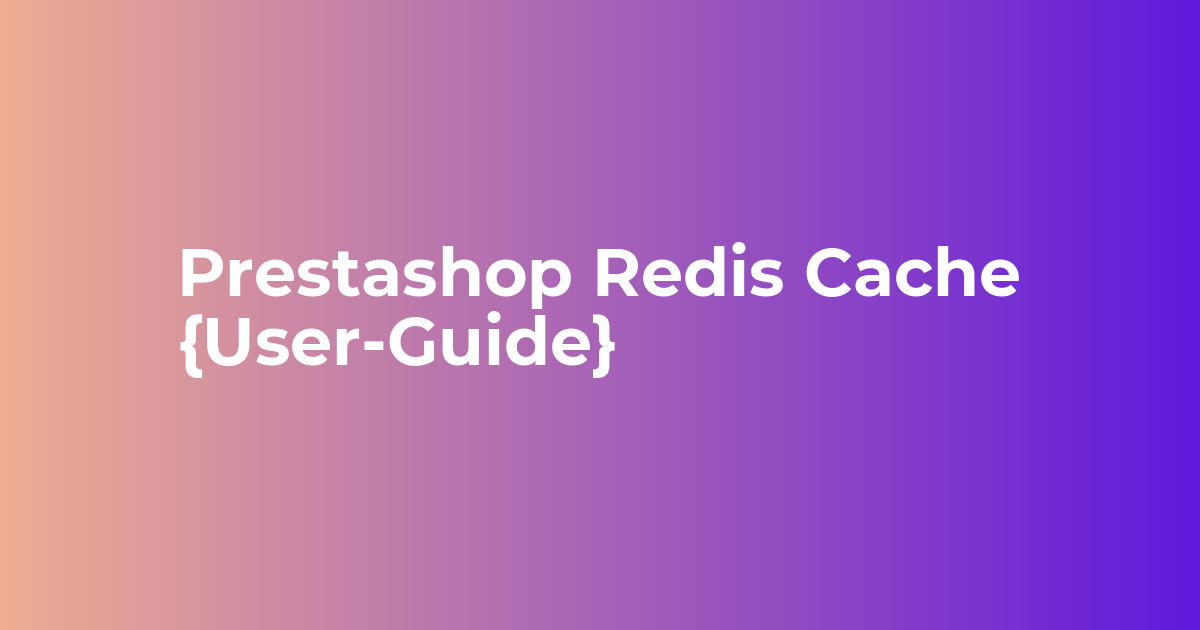
Prestashop Redis Cache | Improves Website Performance
Prestashop Redis Cache helps in improving the loading time of your store by creating an in-memory cache to store high level data types.webkul.com
Post automatically merged:
Nope. Too old... Doesn't work on 1.7.7.8.....Thanks for sharing!
Yes, that actually may help for 1.7.8.x.. Will see.
Last edited:
Thanks for that very important module  Regards
Regards
Thanks for that module its very imporant thing
Post automatically merged:
Thanks for that module its very imporant thing
Thanks a lot. Thanks for the sharing thanks for all
Tanks for sharing this amazing modulePrestashop Redis Cache aiuta a migliorare il tempo di caricamento del tuo negozio. Crea una cache in memoria per archiviare tipi di dati di alto livello.
View attachment 38690
Caratteristiche
- Migliora il tempo di caricamento delle pagine Web utilizzando un modo strutturato per archiviare i dati in memoria.
- Un sito Web di caricamento più rapido porta a una migliore esperienza del cliente.
- Riduce la frequenza di rimbalzo sul sito web.
- Memorizza la cache in Redis.
- Memorizza la cache della pagina in Redis.
- Migliora le prestazioni complessive del tuo negozio Prestashop.
Installazione
- Per prima cosa, vai su Module Manager nel Back office e clicca su 'carica un modulo'.
- Successivamente, trascina e rilascia il file del modulo o seleziona il file dal sistema.
- In questo modo, l'installazione del modulo andrà a buon fine.
DEMO: https://addons.prestashop.com/en/website-performance/49241-redis-cache.html
