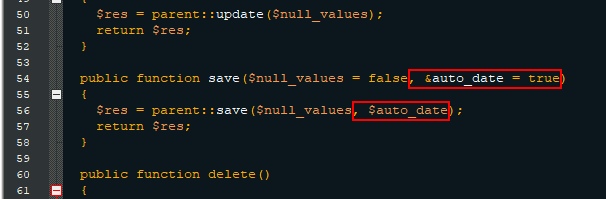Very often, after installing some of our modules and trying to configure them or add content (for example, blog articles, FAQ's), a 500 error occurs. The problem occurs when you're using PrestaShop 1.7 or higher and PHP version 7.2 or higher
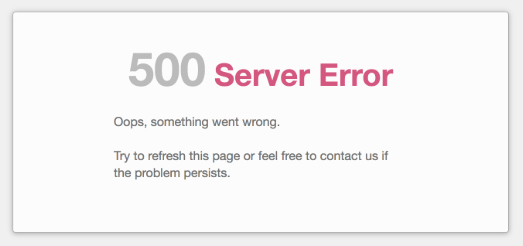
Open the file: «AdminCallForPriceController.php» from the following folder: «callforprice/controllers/admin» and find the line «public function setMedia()». Add the following code:
$isNewTheme = false
next, find a «parent::setMedia()» string. Add the following code:
$isNewTheme
Here we go:
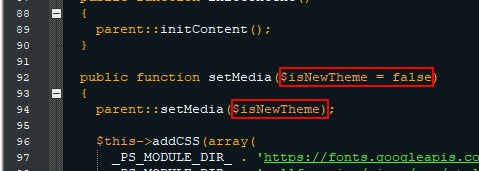
Next, open the «CallForPriceItem.php» file from the «/callforprice/classes» folder and add and find the line «public function save($null_values)». Add the following code:
, $auto_date = true
next, find a «$res=parent::save($null_values)» string. Add the following code:
, $auto_date
it will look like this:
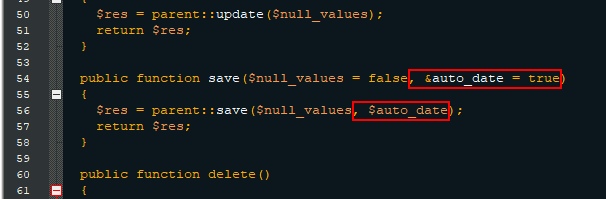
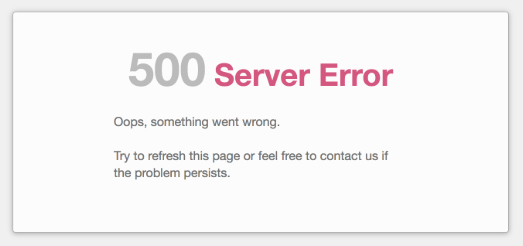
Solution for Call For Price + Call Back Product Button module:
Open the file: «AdminCallForPriceController.php» from the following folder: «callforprice/controllers/admin» and find the line «public function setMedia()». Add the following code:
$isNewTheme = false
next, find a «parent::setMedia()» string. Add the following code:
$isNewTheme
Here we go:
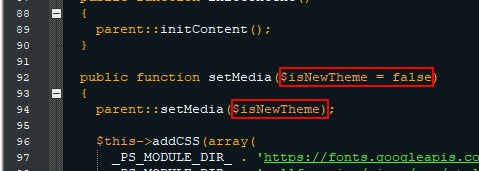
Next, open the «CallForPriceItem.php» file from the «/callforprice/classes» folder and add and find the line «public function save($null_values)». Add the following code:
, $auto_date = true
next, find a «$res=parent::save($null_values)» string. Add the following code:
, $auto_date
it will look like this: