Adobe Photoshop 2022 23.2.0.277 Pre-Activated
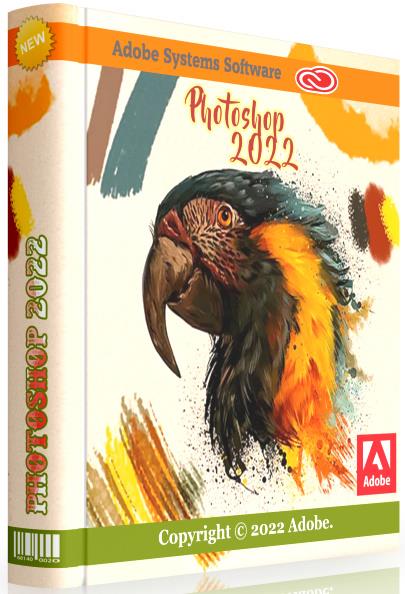
Windows® 10 (64-bit only)
Interface language: Multilanguage / Russian / English, by m0nkrus
File size: 2.97 GB
Create anything.
These are not just photographs. These are exciting stories.
More creativity. Less routine.
Draw original illustrations, turn images into paintings, or create your own digital masterpieces. Design 3D graphics for animation and printing. Enhance your work with unique patterns and eye-catching effects. Draw pictures with new brushes that work even faster and make lines and curves even smoother.
Among the best features are:
• Create anything.
Photoshop rules the design world.
• These are not just photos. These are exciting stories.
• More creativity. Less routine.
Improved features of Adobe Photoshop:
• Improved brush management.
• Improved performance when working with brushes.
• Access to Lightroom photos. Download photos from Lightroom Cloud directly into Photoshop using the search function or from the home screen.
• Smoothing brush strokes.
• Variable fonts.
• Menu "Quick Access".
• Curvature Pen tool.
• Improved contours. Improved contouring.
• Improved hints.
• Improvements to the Properties panel.
• Support for Microsoft Dial.
• Insert text without formatting.
• HEIF support. Photoshop now supports the High Efficiency Image File (HEIF) format introduced by Apple in macOS 10.13 and iOS 11.0.
• Improved "Select and mask" function.
• General performance improvements.
• And much more. Additional: Improved performance and stability, faster saving of large files, improved face detection for Face Aware Liquify, improved Content Aware Crop and Content Aware Fill.
Benefits of Adobe Photoshop 2022 :
- Retouch, replace, composition and more
- An all-in-one graphic design tool
- Thousands of amazing brushes
- Follow inspiration
Mix photos, graphics, effects, and neural filters to turn any photo into a work of art With one-click selections, auto masking, and virtually unlimited layers, you can quickly create what your camera can't.
Build Information
List of changes made
- The assembly was created on the basis of the Adobe standalone installer version 5.6.5.58, which is not available to the general public.
- From the installer, with the exception of the required minimum, the Adobe Desktop Common module is cut out, which is installed by the original installer without fail.
- From the installer, the Adobe Creative Cloud module is completely cut out, which is installed by the original installer without fail.
- The installer provides a choice of installation path and program interface language, as well as the ability to run the program immediately after installation is completed.
- During installation, a "video carousel" was launched in the installer window, demonstrating the capabilities of the program.
- In the menu for selecting the interface language of the installed program, a false indication of support for additional six languages has been corrected.
- Unlocked the ability to install the program on Windows 10 junior versions.
- Updated Adobe Photoshop core module to version 23.2.0.277.
- Updated the Adobe Camera Raw helper to version 14.2.0.78.
- Updated the Adobe CCX Process helper to version 4.7.4.4.
- Updated the Adobe CoreSync helper to version 5.2.7.2.
- Updated the Adobe CAI helper to version 0.2.3.5.
- Added Adobe CC Library helper module version 3.18.3.19.
- Disabled spy modules Log Transport Application and CRLog Transport Application.
- On the Home screen (start window), the notification about the passage / end of the trial period is hidden.
- The program has already been cured. After authorization, you can use cloud storage, libraries and other online services.
System requirements :
• 64-bit version of Microsoft Windows 10 (version 1909 or later); 64-bit version of Microsoft Windows 10
• 64-bit Intel or AMD processor, SSE 4.2, 2 GHz or faster
• 8 GB RAM (16 GB recommended)
• 4 GB of free hard disk space (16 GB recommended); additional free space required for installation
• Video card with 1.5 GB VRAM (4 GB recommended) with DirectX 12 support
• 1280x800 screen resolution (1920x1080 recommended) with 100% user interface scaling
• Internet connection and registration required to access online services
Image size and CRC:
Image size: 2.97 GB (3,190,263,808 bytes)
MD5-image sum: 373aa2dfe2f2a14195829df43a3bc009
SHA1 sum of the image: fc21e6f9ab9a1b188d6686d8be7ceff1f1e34ba0
What's new in Adobe Photoshop 2022 23

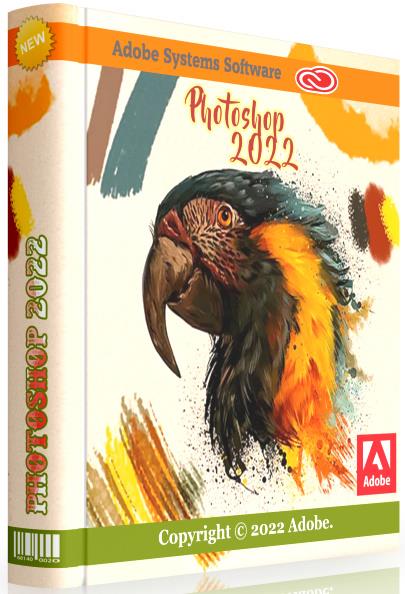
Windows® 10 (64-bit only)
Interface language: Multilanguage / Russian / English, by m0nkrus
File size: 2.97 GB
Create anything.
These are not just photographs. These are exciting stories.
More creativity. Less routine.
Draw original illustrations, turn images into paintings, or create your own digital masterpieces. Design 3D graphics for animation and printing. Enhance your work with unique patterns and eye-catching effects. Draw pictures with new brushes that work even faster and make lines and curves even smoother.
Among the best features are:
• Create anything.
Photoshop rules the design world.
• These are not just photos. These are exciting stories.
• More creativity. Less routine.
Improved features of Adobe Photoshop:
• Improved brush management.
• Improved performance when working with brushes.
• Access to Lightroom photos. Download photos from Lightroom Cloud directly into Photoshop using the search function or from the home screen.
• Smoothing brush strokes.
• Variable fonts.
• Menu "Quick Access".
• Curvature Pen tool.
• Improved contours. Improved contouring.
• Improved hints.
• Improvements to the Properties panel.
• Support for Microsoft Dial.
• Insert text without formatting.
• HEIF support. Photoshop now supports the High Efficiency Image File (HEIF) format introduced by Apple in macOS 10.13 and iOS 11.0.
• Improved "Select and mask" function.
• General performance improvements.
• And much more. Additional: Improved performance and stability, faster saving of large files, improved face detection for Face Aware Liquify, improved Content Aware Crop and Content Aware Fill.
Benefits of Adobe Photoshop 2022 :
- Retouch, replace, composition and more
- An all-in-one graphic design tool
- Thousands of amazing brushes
- Follow inspiration
Mix photos, graphics, effects, and neural filters to turn any photo into a work of art With one-click selections, auto masking, and virtually unlimited layers, you can quickly create what your camera can't.
Build Information
List of changes made
- The assembly was created on the basis of the Adobe standalone installer version 5.6.5.58, which is not available to the general public.
- From the installer, with the exception of the required minimum, the Adobe Desktop Common module is cut out, which is installed by the original installer without fail.
- From the installer, the Adobe Creative Cloud module is completely cut out, which is installed by the original installer without fail.
- The installer provides a choice of installation path and program interface language, as well as the ability to run the program immediately after installation is completed.
- During installation, a "video carousel" was launched in the installer window, demonstrating the capabilities of the program.
- In the menu for selecting the interface language of the installed program, a false indication of support for additional six languages has been corrected.
- Unlocked the ability to install the program on Windows 10 junior versions.
- Updated Adobe Photoshop core module to version 23.2.0.277.
- Updated the Adobe Camera Raw helper to version 14.2.0.78.
- Updated the Adobe CCX Process helper to version 4.7.4.4.
- Updated the Adobe CoreSync helper to version 5.2.7.2.
- Updated the Adobe CAI helper to version 0.2.3.5.
- Added Adobe CC Library helper module version 3.18.3.19.
- Disabled spy modules Log Transport Application and CRLog Transport Application.
- On the Home screen (start window), the notification about the passage / end of the trial period is hidden.
- The program has already been cured. After authorization, you can use cloud storage, libraries and other online services.
System requirements :
• 64-bit version of Microsoft Windows 10 (version 1909 or later); 64-bit version of Microsoft Windows 10
• 64-bit Intel or AMD processor, SSE 4.2, 2 GHz or faster
• 8 GB RAM (16 GB recommended)
• 4 GB of free hard disk space (16 GB recommended); additional free space required for installation
• Video card with 1.5 GB VRAM (4 GB recommended) with DirectX 12 support
• 1280x800 screen resolution (1920x1080 recommended) with 100% user interface scaling
• Internet connection and registration required to access online services
Image size and CRC:
Image size: 2.97 GB (3,190,263,808 bytes)
MD5-image sum: 373aa2dfe2f2a14195829df43a3bc009
SHA1 sum of the image: fc21e6f9ab9a1b188d6686d8be7ceff1f1e34ba0
What's new in Adobe Photoshop 2022 23
Code:
https://helpx.adobe.com/photoshop/using/whats-new.html
Code:
https://rapidgator.net/file/79db3ff84954dcc508a542ae25559947/Photoshop.2022.PreActivated.rar.html
Code:
https://nitro.download/view/7A617226549F785/Photoshop.2022.PreActivated.rar