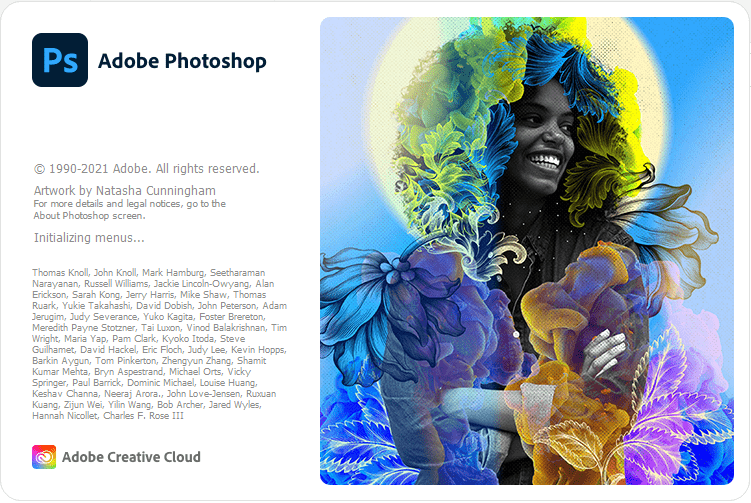
Adobe Photoshop 2022 v23.2.0.277 Repack by KpoJIuK | Windows x64 | | File Size: 1.94 GB
Photoshop has already been written about on our website several times, I won’t repeat it - I consider this program one of the best and most functional for image editing, and I personally know about five percent of its capabilities, so if you don’t need to work with pictures at a high level , you can pass by and take a closer look at simpler editors, the rest, I think, have long appreciated the capabilities of Photoshop and are happy to use it.
The creative world runs on Photoshop. Millions of designers, photographers, and artists around the world use Photoshop to make the impossible possible.
Designed for anyone to design anything.
From posters to packaging, basic banners to beautiful websites, unforgettable logos to eye-catching icons, Photoshop keeps the creative world moving. With intuitive tools and easy-to-use templates, even beginners can make something amazing.
Not just photo taking. Breathtaking.
Whether you're looking for everyday edits or total transformations, our graphic design software offers a complete set of professional photography tools to turn your snapshots into works of art. Adjust, crop, remove objects, retouch, and repair old photos. Play with color, effects, and more to turn the ordinary into something extraordinary.
Power to the paintbrush.
Draw and paint whatever you dream up with tools designed especially for illustrators. Paint in perfectly symmetrical patterns. Get polished looks with stroke smoothing. And create with pencils, pens, markers, and brushes that feel real - including more than 1,000 from celebrated illustrator Kyle T. Webster.
Symmetry mode
Paint in perfect symmetry with a new mode that lets you define your axes and choose from preset patterns like circular, radial, spiral, and mandala.
New Content-Aware Fill experience
A dedicated workspace lets you select the exact pixels to use for fills, and Adobe Sensei makes it easy to rotate, scale, and mirror them.
Frame tool
Create shape or text frames to use as placeholders on your canvas. Drag and drop images to fill the frames and they'll scale to fit.
Code:
Assembly information The
start page does not work due to imperfect activation, so by default it is disabled in the settings:
"Settings - General - Automatically open the start screen"
1. Two-click installation, you just need to turn off the Internet connection (manually or automatically)
2. Application Creative Cloud does not litter in the system - the required minimum remains from it
3. All localizations are included, selected during installation (de-DE, en-US, ru-RU, uk-UA are preinstalled)
4. The original installer is used, problems with others products are excluded
Command line options:
-S or -S1 - hide the window with the progress of unpacking temporary files
-S2 - show the window with the progress of unpacking temporary files
-S or -S1 or -S2 - required parameter
/XPATH="PATH" - specify the installation location.
Default: C:\Program Files\Adobe\Adobe Photoshop 2020
/XDISABLENET=1 - disconnect Internet connection for ~10 seconds to start installation
/XVCR - install Visual C++ Redistributable Package (required for the program to work)
Example: INSTALL.EXE - S /XPATH="C:\Program Files\Adobe\Adobe Photoshop 2020" /XDISABLENET=1
Supported Windows operating systems:
10 (64-bit)Whats New
Code:
https://helpx.adobe.com/photoshop/using/whats-new.html
Buy Premium Account From My Download Links And Get Resumable Support & SUPER Fastest Download Speed
Download file Adobe.Photoshop.2022.v23.2.0.277.exe
Download Adobe.Photoshop.2022.v23.2.0.277.exe fast and securerapidgator.net
NitroFlare - Upload Files
Upload your files at maximum speed! You can use this service to share your creations, use as a virtual backup and share your files with your friends! You can upload up to 10 GB files, for free!nitro.download
