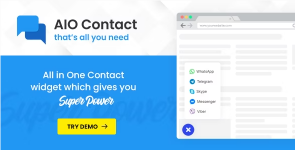
AIO Contact is an All in One Contact widget for WordPress using which you can add multiple contact options for your end-users. They can select anyone to get in touch with you or your employees. It also supports the ability to add Agents with their availability based on their Timezone, AIO Contact will automatically calculate their availability and match it with your end-users timezone to check if the Agent is available or not and show whether the agent is available or not. You can also hide the agent if they’re not available.
AIO Contact is also integrated with Contact Form 7, so you can integrate cool forms like Email contact, Call Back requests forms and various others. AIO Contact works seamlessly with Contact Form 7 to give you an optimal experience.
Shortcodes can also be used with AIO Contact, which opens a whole new world. You can add any specific shortcode as an Item that will be shown to your end users.
Requirements
WordPress 4.0 or above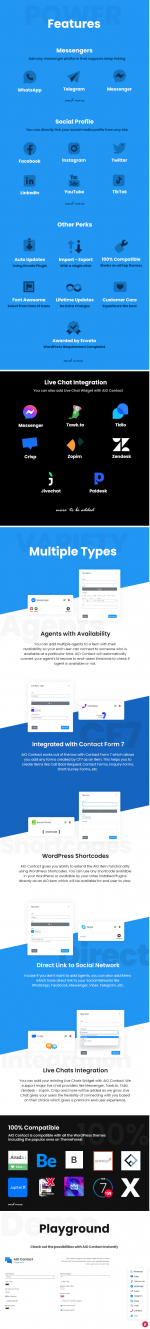
== Installation ==
This section describes how to install the plugin and get it working.
e.g.
1. Upload `aio-contact.php` to the `/wp-content/plugins/` directory
1. Activate the plugin through the 'Plugins' menu in WordPress
1. Place `<?php do_action('plugin_name_hook'); ?>` in your templates
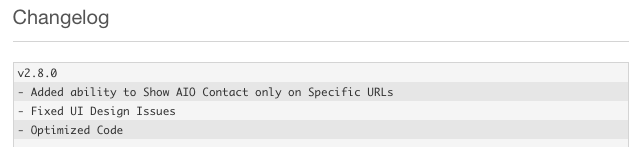
info: https://codecanyon.net/item/aio-contact-all-in-one-contact-widget/28060681
