
What should you know if you want to install this version?
1st. It is not compatible with Windows 7, remember that this version of the operating system has already lost technical support from Microsoft, it is compatible with Windows 8, however I strongly suggest that you update your PC to Windows 10 in any case.2nd. It is not compatible with 32BIT systems, if your PC has a 32BIT system, the latest version you can use is AUTOCAD 2019. From AUTOCAD 2020 onwards, all versions will only be compatible with 64BIT systems.
3rd. To install this program without major problems it is essential that you have your operating system up to date, without viruses, with the latest updates installed, with the add-ons that every Windows PC needs, I mean:
- Net Framework 3.5 Enabled.
- Net Framework 4.8 Installed.
- Visual C ++ in all its versions.
- Winrar 6.0 to unzip the files.
Highlights of Autocad 2021:
- 2D drawing, drawings and documentation.
- 3D modeling and visualization.
- Create and edit 2D geometry.
- Create and edit 3D models with solids, surfaces, and mesh objects.
- Annotate drawings with text, dimensions, leaders and tables.
- Customize with additional apps and APIs.
- Customize the ribbon and tool palettes
- Customize with additional apps and APIs.
- Extract data from objects to tables.
- Attach and import data from PDF files.
- Share and use data from DGN files, Navisworks, and Bing Maps.
- Apply and monitor CAD standards.
- Photorealistic rendering with enhancements.
- Section plans and sheet set manager.
- 3D scanning and point clouds.
- Visual styles and text settings.
- Data extraction.
- Smart sizing.
- Review clouds and collaboration environments.
- Navisworks Reference Models.
- Tool palettes.
- Dynamic blocks and command line.
- Selection of objects and isolation.
- AutoCAD mobile application.
- Geographic location and online maps.
Instructions to install AutoCAD 2021:
- Unzip the files, use the password “engineeringsoftware.net” (without the quotes), look for the installer and run it, a window will open where it will ask for permission to unzip the installation files, you accept and wait for the process to finish.
- Then it will ask you to fill in some information that will be:
-Product Key: 001M1
-Serial Number: 901-46343218 - You wait for the process to finish, this can take 20 to 45 minutes depending on your PC hardware.
- Once the program is installed, do not start it, look in the folder “ACTIVATOR CAD-2021” which you must previously unzip, using the same password. The content that is inside this folder you must paste it in:
- C: \ Program Files \ Autodesk \ AutoCAD 2021
- And voila, with this we would have AutoCAD 2021 activated, without the need to use programs like X-FORCE.
Screenshot of AutoCAD 2021:
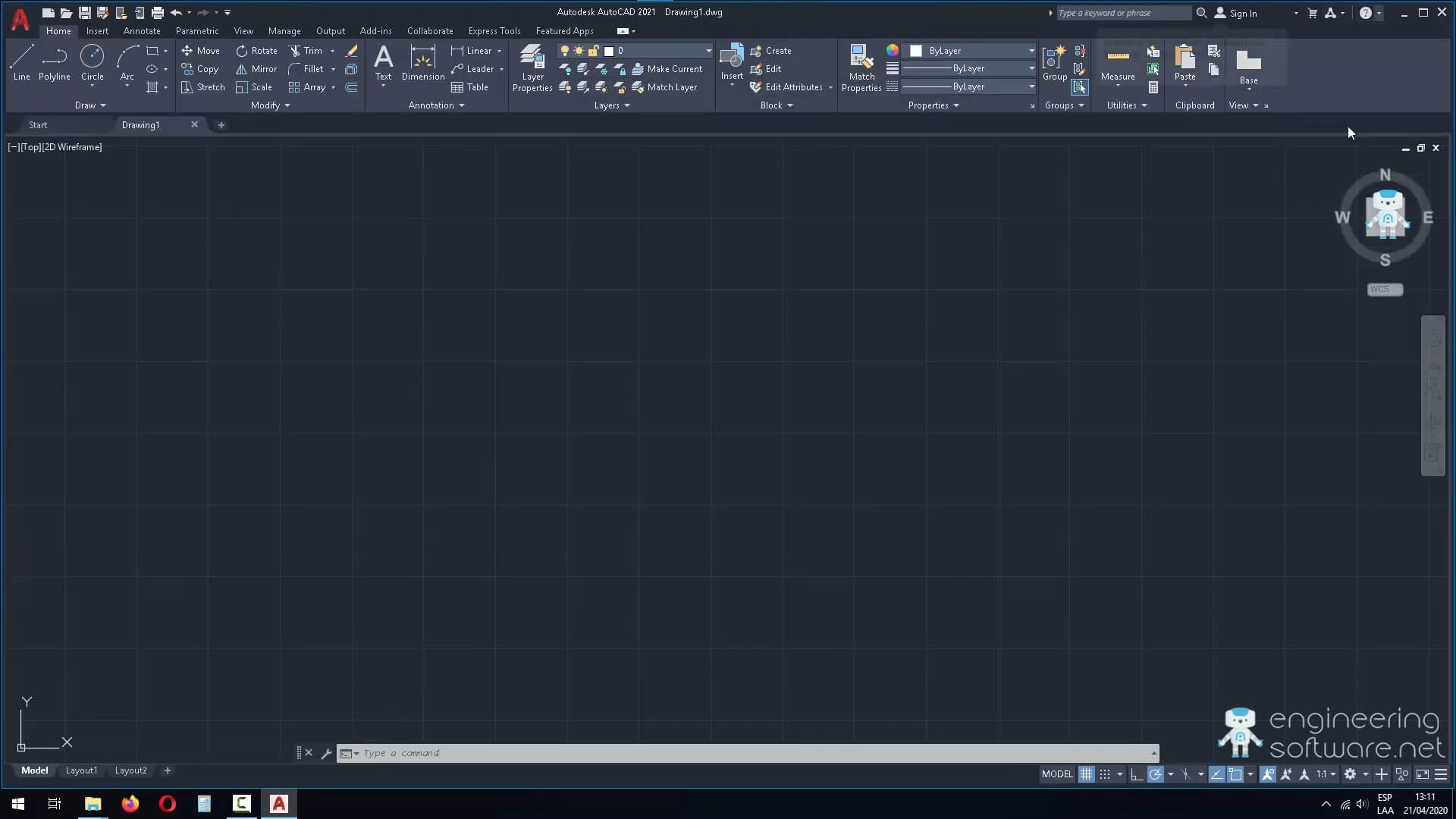
Download Autocad 2021 Free and Full by Mega and Mediafire
64BIT (1.59GB):MEGA: https://mega.nz/file/yVsygByS#jEfyPXFmPza30Tm277J7wxuLRvKKo869xKr3v3mRp5M
MEDIAFIRE: https://www.mediafire.com/file/c0cgi5f6mjzf3np/CAD-21-64.rar/file
CRACK (8.59MB):
MEGA: https://mega.nz/file/PU0DWS6a#pr8Gkd4oXrr9cIPvMbmEuTw3bejrdEjXF74KVQ_2Uwc
MEDIAFIRE: https://www.mediafire.com/file/t4etsrf63mqiyaf/ACTIVATOR+CAD-2021.rar/file
