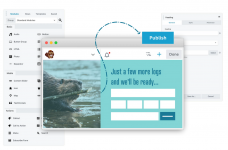
== Installation ==
1. Install Beaver Builder either via the WordPress plugin directory or by uploading the files to your server at wp-content/plugins.
2. After activating Beaver Builder, navigate to the settings page at Settings > Page Builder to configure the post types you would like it to work with.
3. A _Page Builder_ tab will appear on the Edit Page/Post area. Also, a _Page Builder_ option will appear in the WordPress Admin Bar on the front end of your website.
For more information, please visit our Knowledge Base: https://www.wpbeaverbuilder.com/doc...repo-readme&utm_campaign=repo-install-kb-link "Beaver Builder Knowledge Base". Keep in mind that not all features described in the knowledge base are available in this version of the Beaver Builder plugin.
Requires at least: 4.6
Tested up to: 6.4
Requires PHP: 7.0
Stable tag: 2.7.4
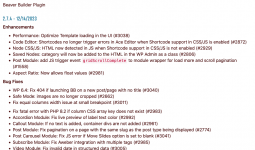
Demo: https://www.wpbeaverbuilder.com/
