
Our vision was to create a Bricks toolbox that doesn't feel like a bloated set of external addons. We focus on clean code, a lightweight structure and best practices.
== Installation ==
1. Make sure you're using the Bricks version 1.5.1+
1. Upload the plugin files to the `/wp-content/plugins/` directory, or install the plugin through the WordPress plugins screen directly.
1. Activate the plugin through the 'Plugins' screen in WordPress
1. Now you should see the page “Bricksforge” included to the “Bricks” menu
Requires at least: 4.0
Tested up to: 6.2.1
Stable tag: 2.1.3
Requires PHP: 7.2
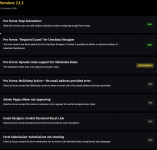
info: https://bricksforge.io/
