
Take Control of BuddyPress User Profile Tabs.
- You can add new BuddyPress component or profile tabs.
- You can modify existing profile tabs.
- Unlimited tabs/ tab subnavs.
- You can add new sub navs to existing tabs(Tabs originally added by BuddyPress or 3rd party plugins).
- You can modify existing sub nav items(Added by BuddyPress or 3rd party plugins).
Simple & intuitive interface for creating/managing tabs.
Simple & intuitive interface.- Access it from Dashboard->Users->Profile Tabs.
- Self explanatory options for adding new tabs.
- Detailed documentation to help you achieve your goal.
Add unlimited new profile tabs.
Without writing any code.- Add new profile tab with a click.
- Add unlimited sub tabs(subnav) for a tab.
- Control visibility and availability of the profile tab like a pro.
Modify existing profile tabs & sub navs with ease.
Do it like a boss.- Modify label, position.
- Set as default component.
- Modify existing sub nav items for the component.
- Add new sub nav items for the component.
Effortlessly add content using Visual rich text editor.
It is flexible.- You can add any type of content(text, videos, images, document, or anything that you want) .
- You can use html or text mode.
- You can use short-codes to generate dynamic content.
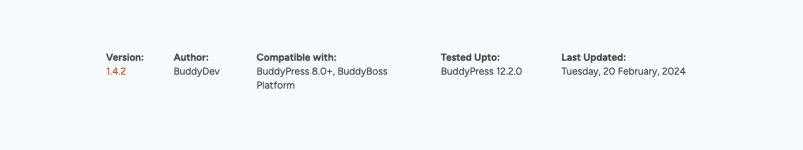
info: https://buddydev.com/plugins/buddypress-user-profile-tabs-creator-pro/
