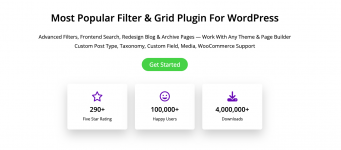
== Description ==
You are using "Content Views PRO" plugin.
Classic Editor and Page Builder Support
Do you prefer to work with the Classic editor and page builders? Content Views is the perfect fit to help you build websites easily.Shortcode
Create unlimited shortcodes to filter and display your content. Copy and paste these shortcodes to anywhere you want to show: classic editor, page builder, widgets, etc.Intuitive Options
Setting options are well organized in tabs and sections to offer a faster editing experience and better usability.Live Preview
Setting changes are synced in the preview window to see what you get quickly, without slowing your workflow.20 Layouts
Each layout is a beautiful way to show your WordPress content. You can completely customize layouts with many flexible options.
This plugin requires :
- WordPress 3.3 or higher
== Installation ==
= Uploading in WordPress Dashboard =
1. Navigate to the 'Add New' in the plugins dashboard
2. Navigate to the 'Upload' area
3. Select `pt-content-views-pro.zip` from your computer
4. Click 'Install Now'
5. Activate the plugin in the Plugin dashboard
Requires at least: 3.3
Tested up to: 6.5.3
Stable tag: 6.4.0
== Changelog ==
= v6.4.0 =
* Fix: [Shortcode] Fix output in Preview panel of new layouts (Grid 2...Big Post 2) when enabling Live Filter
* Compatible: [Replace Layout] Make the replace layout work with the Jupiter theme
* Update: [Pagination] Improve the show/hide status of the First, Prev, Next, Last buttons when using Ajax numbered pagination with Live Filter
* Update: Adjust default width of big post's image in the 3rd variant of the "Big Post 1" layout/block
info: http://www.contentviewspro.com/
