Creative Elements - live Theme & Page Builder
PS 1.7.4 - 9.0
v2.13.0
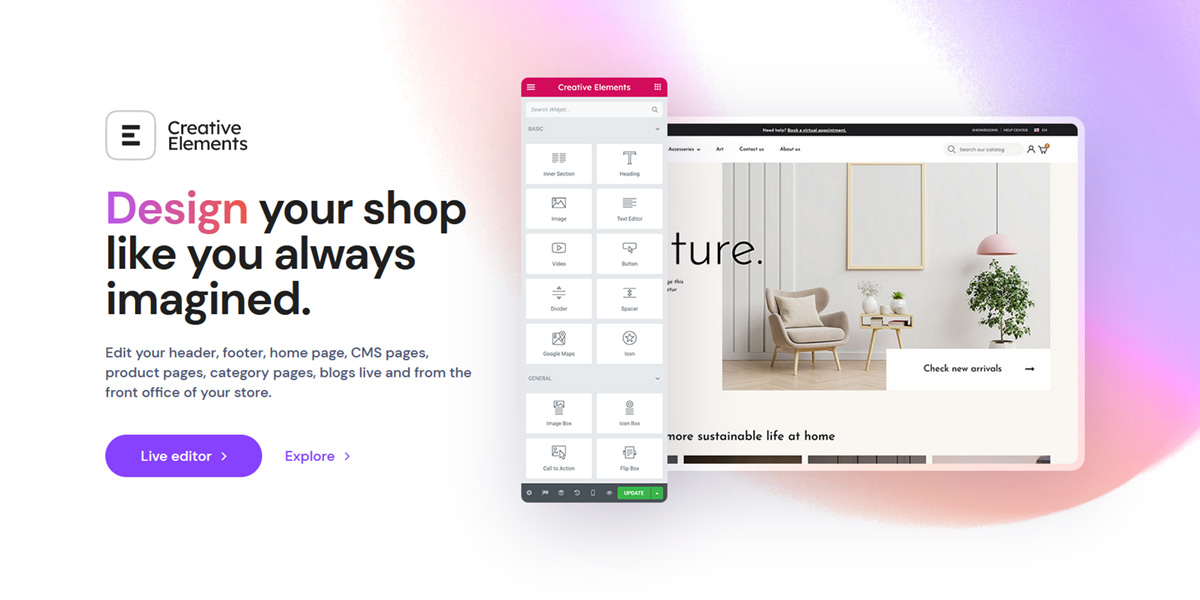
 pagebuilder.webshopworks.com
pagebuilder.webshopworks.com
90+ widgets and counting
We packed 90 of the most useful widgets into our page builder, so you can reach the top of your design capabilities.
Basic widgets
⦁ Inner Section: Create inner columns within the column.
⦁ Heading: Add eye-catching headlines.
⦁ Image: Control the size, opacity and other settings of images.
⦁ Text Editor: A WYSIWYG text editor, just like the PrestaShop rich-text editor.
⦁ Video: Add YouTube/Vimeo/Self-hosted video to your page.
⦁ Button: Controlling every aspect of the button design.
⦁ Divider: A line that divides different elements in the page.
⦁ Spacer: A space that divides the various elements.
⦁ Google Maps: Embed maps into the page.
⦁ Icon: Place one or more of 2000+ icons available.
General widgets
⦁ Image Box: A box that includes image, headline and text.
⦁ Icon Box: Works the same as the image box, only with icons.
⦁ Image Gallery: Add and style beautiful image galleries on your pages.
⦁ Image Carousel: A rotating carousel or slider of chosen images.
⦁ Star Rating: Add some social proof with a styled star rating.
⦁ Icon List: A bullet list with any chosen icon and text.
⦁ Counter: Show stats and numbers in an escalating manner.
...
Catalog widgets
⦁ Product Grid: Display your Featured Products / Prices Drop / New Products / Best Sales / Recently Viewed / Related Products from the shop in a grid.
⦁ Product Carousel: Displays products from the shop like Product Grid, but in a carousel.
⦁ Product Box: Displays a product from the shop.
⦁ Category Tree: Help visualize the navigation on your store, show your visitors the current category and subcategories.
⦁ Category Grid: Display a grid of categories, and customize their appearance.
⦁ Category List: Display a list of categories, with options to style and format the list.
Premium widgets
⦁ Animated Headline: Create attention grabbing headlines that either rotate or include highlighted animation.
⦁ Creative Slider: You can embed advanced sliders if you have the Creative Slider module.
⦁ Call to Action: Create beautiful boxes that combine an image, some text, and a button.
⦁ Flip Box: Create animated boxes that flip to the other side, once the visitor hovers over them.
⦁ Image Hotspot: Create interactive images that can help you highlight relevant information, boost engagement and increase conversions for your shop.
...
Site widgets
⦁ Site Logo: Site Logo widget is a dynamic widget that displays the Site Logo.
⦁ Site Title: Site Title widget is a dynamic widget that displays the Site Title.
⦁ Nav Menu: The Nav Menu widget lets you use menus that you’ve created and design them in whatever way you want.
⦁ Shopping Cart: Add a full customizable sidebar cart to your shop.
⦁ AJAX Search: Add a superfast search bar anywhere on your shop.
...
Product widgets
⦁ Product Name: Use this widget to control the style and layout of the Product Title on the Product page or on the Product quickview.
⦁ Product Badges: Add product badges like Sale, New, Pack, Out-of-stock and design them on the Product page.
⦁ Product Images: Add product images gallery to the Product page.
⦁ Product Image: Add a selected product image to the Product page.
⦁ Product Price: Set the style and position of the Product Price on the Product page.
⦁ Product Rating: Set the style and position of the Product Rating within the Product template.
⦁ Sale Countdown: Show your visitors when the sale will end on your Product page.
⦁ Brand Image: Show the actual product’s brand image.
...
Category widgets
⦁ Category Name: Use this widget to control the style and layout of the Category Title on the Category page.
⦁ Category Image: Add and customize a featured image for the Category page.
⦁ Subcategory Grid: Display a grid of subcategories within the current category, and customize their appearance.
⦁ Subcategory List: Display a list of subcategories within the current category, with options to style and format the list.
⦁ Filters: Add and design filtering options for products within the category, such as by price, brand, or attributes.
⦁ Active Filters: Show currently applied filters and provide an option to remove them.
⦁ Category Description: Control the layout and style of the category description on the Category page.
⦁ Additional Description: Add and style an extra description section for the category.
...
PS 1.7.4 - 9.0
v2.13.0
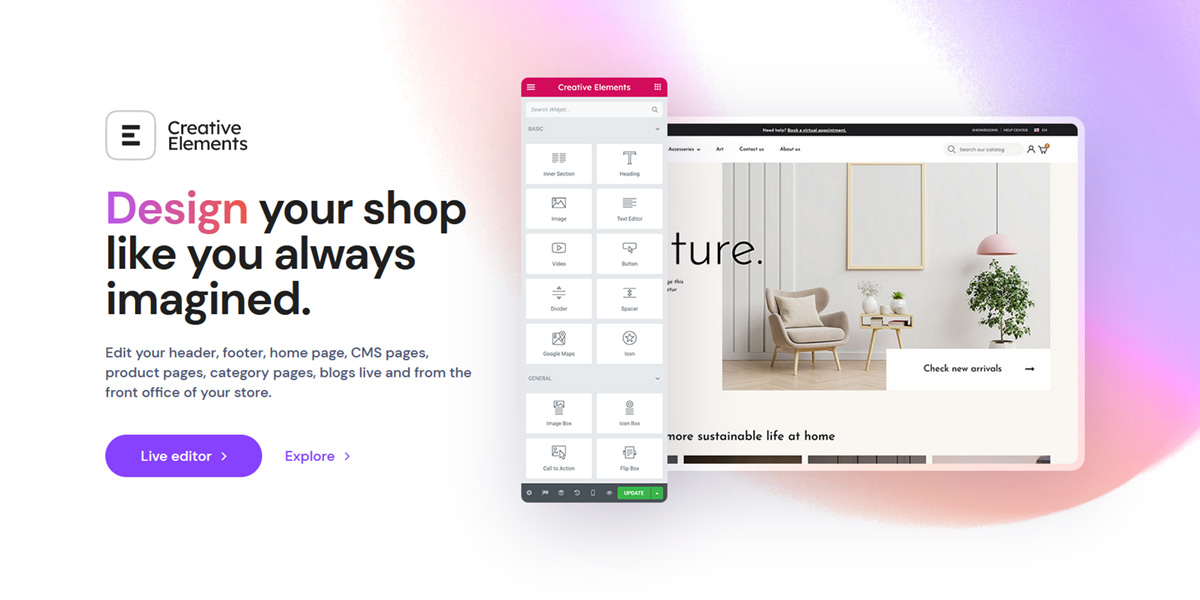
Creative Elements - Elementor based pagebuilder for PrestaShop
It’s about time for a live page builder, with no limits of design. A page builder that delivers high-end page designs and advanced capabilities, never before seen on PrestaShop. With Creative Elements, everything is done visually and without code.
90+ widgets and counting
We packed 90 of the most useful widgets into our page builder, so you can reach the top of your design capabilities.
Basic widgets
⦁ Inner Section: Create inner columns within the column.
⦁ Heading: Add eye-catching headlines.
⦁ Image: Control the size, opacity and other settings of images.
⦁ Text Editor: A WYSIWYG text editor, just like the PrestaShop rich-text editor.
⦁ Video: Add YouTube/Vimeo/Self-hosted video to your page.
⦁ Button: Controlling every aspect of the button design.
⦁ Divider: A line that divides different elements in the page.
⦁ Spacer: A space that divides the various elements.
⦁ Google Maps: Embed maps into the page.
⦁ Icon: Place one or more of 2000+ icons available.
General widgets
⦁ Image Box: A box that includes image, headline and text.
⦁ Icon Box: Works the same as the image box, only with icons.
⦁ Image Gallery: Add and style beautiful image galleries on your pages.
⦁ Image Carousel: A rotating carousel or slider of chosen images.
⦁ Star Rating: Add some social proof with a styled star rating.
⦁ Icon List: A bullet list with any chosen icon and text.
⦁ Counter: Show stats and numbers in an escalating manner.
...
Catalog widgets
⦁ Product Grid: Display your Featured Products / Prices Drop / New Products / Best Sales / Recently Viewed / Related Products from the shop in a grid.
⦁ Product Carousel: Displays products from the shop like Product Grid, but in a carousel.
⦁ Product Box: Displays a product from the shop.
⦁ Category Tree: Help visualize the navigation on your store, show your visitors the current category and subcategories.
⦁ Category Grid: Display a grid of categories, and customize their appearance.
⦁ Category List: Display a list of categories, with options to style and format the list.
Premium widgets
⦁ Animated Headline: Create attention grabbing headlines that either rotate or include highlighted animation.
⦁ Creative Slider: You can embed advanced sliders if you have the Creative Slider module.
⦁ Call to Action: Create beautiful boxes that combine an image, some text, and a button.
⦁ Flip Box: Create animated boxes that flip to the other side, once the visitor hovers over them.
⦁ Image Hotspot: Create interactive images that can help you highlight relevant information, boost engagement and increase conversions for your shop.
...
Site widgets
⦁ Site Logo: Site Logo widget is a dynamic widget that displays the Site Logo.
⦁ Site Title: Site Title widget is a dynamic widget that displays the Site Title.
⦁ Nav Menu: The Nav Menu widget lets you use menus that you’ve created and design them in whatever way you want.
⦁ Shopping Cart: Add a full customizable sidebar cart to your shop.
⦁ AJAX Search: Add a superfast search bar anywhere on your shop.
...
Product widgets
⦁ Product Name: Use this widget to control the style and layout of the Product Title on the Product page or on the Product quickview.
⦁ Product Badges: Add product badges like Sale, New, Pack, Out-of-stock and design them on the Product page.
⦁ Product Images: Add product images gallery to the Product page.
⦁ Product Image: Add a selected product image to the Product page.
⦁ Product Price: Set the style and position of the Product Price on the Product page.
⦁ Product Rating: Set the style and position of the Product Rating within the Product template.
⦁ Sale Countdown: Show your visitors when the sale will end on your Product page.
⦁ Brand Image: Show the actual product’s brand image.
...
Category widgets
⦁ Category Name: Use this widget to control the style and layout of the Category Title on the Category page.
⦁ Category Image: Add and customize a featured image for the Category page.
⦁ Subcategory Grid: Display a grid of subcategories within the current category, and customize their appearance.
⦁ Subcategory List: Display a list of subcategories within the current category, with options to style and format the list.
⦁ Filters: Add and design filtering options for products within the category, such as by price, brand, or attributes.
⦁ Active Filters: Show currently applied filters and provide an option to remove them.
⦁ Category Description: Control the layout and style of the category description on the Category page.
⦁ Additional Description: Add and style an extra description section for the category.
...
