
Expand your business globally with Currency Switcher for WooCommerce – A multi-currency converter that displays prices in your customer’s local currency.
In the global context of eCommerce, you must ensure that you make your products available globally. Since many online stores are already catering to an international audience, why not give your customers the power to shop in their local currency?What you need is a multi-currency converter extension that can instantly switch currencies on your WooCommerce website as per your customer’s preference.
Currency Switcher for WooCommerce – a powerful extension that automatically updates currency exchange rates and shows your customer’s their preferred currency anywhere on the website.
Currency Switcher for WooCommerce automatically detects the Geo-Location IP of your customer and the country from which they are browsing your store. When any page from your store loads, the extension displays all the prices in the home currency of the customer.The easy-to-use extension can be widgetized anywhere on the store from the shop and cart to the checkout page of your WooCommerce website. The extension uses live rates for currency conversion which gets updated at a predefined time or interval.
- Expand your business to other countries & regions;
- Removes the hassle of currency conversion;
- Reduce Cart Abandonment, Refunds, Chargebacks;
- Ensure pricing display consistency across your store;
- Change currency automatically using customer’s GEOIP;
- Help customers avoid extra fee charges on their credit card statements.
Target international customers all over the world and increase your global sales with the most powerful currency switcher for WooCommerce.
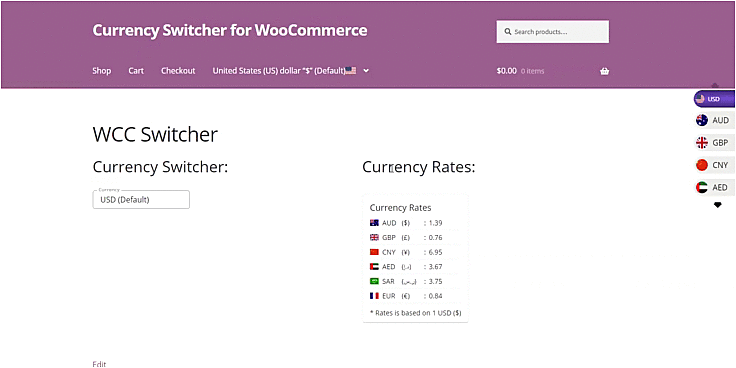
Currency Switcher for WooCommerce Features
Auto-Currency Converter Options
- Add and display unlimited currencies;
- Auto-detect the customer’s country and switch currencies;
- Convert product shipping, discounts, taxes, and other prices;
- Allow or hide payment gateway(s) for a specific currency;
- Allow currency to change after initiating checkout;
- Allow or deny checkout in the user’s selected currency;
- Allow currency conversion on billing;
- Set maximum and minimum amount spent restrictions for coupons;
- Enable/disable the fixed amount option for coupons.
- Round-off prices after conversion using the “Price Rounding” option
- Reduce prices after conversion using the “Price Charming” option
* Version: 1.6.4
* WC requires at least: 5.0
* WC tested up to: 8.2.1
* Tested up to: 6.4.1
2023-11-14 - version 1.6.4
* update - Enhanced code optimization and strengthened security measures.
* update - Code optimization
Info: https://woo.com/products/currency-switcher-for-woocommerce/
