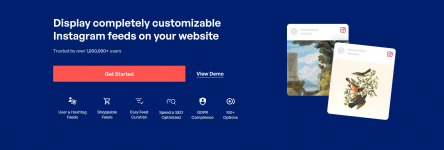
== Description ==
Display Instagram photos from any non-private Instagram accounts, either in the same single feed or in multiple different ones.
= Features =
* Super **simple to set up**
* Completely **responsive** and mobile ready - layout looks great on any screen size and in any container width
* **Completely customizable** - Customize the width, height, number of photos, number of columns, image size, background color, image spacing, text styling, likes & comments and more!
* Display **multiple Instagram feeds** on the same page or on different pages throughout your site
* **GDPR Compliance** - automatically integrates with many of the popular GDPR cookie consent plugins and includes a 1-click easy GDPR setting.
* Use the built-in **shortcode options** to completely customize each of your Instagram feeds
* Display thumbnail, medium or **full-size photos** from your Instagram feed
* **Infinitely load more** of your Instagram photos with the 'Load More' button
* View photos in a pop-up **lightbox**
* Display photos by User ID or hashtag
* Display photo captions, likes and comments
* Use your own Custom CSS or JavaScript
= Benefits =
* Increase your Instagram followers by displaying your Instagram content on your website
* Save time and increase efficiency by only posting your photos to Instagram and automatically displaying them on your website
== Installation ==
1. Install the Instagram plugin either via the WordPress plugin directory, or by uploading the files to your web server (in the `/wp-content/plugins/` directory).
2. Activate the plugin through the 'Plugins' menu in WordPress.
3. Navigate to the 'Instagram Feed' settings page to configure your Instagram feed.
4. Use the shortcode `[instagram-feed]` in your page, post or widget to display your photos.
5. You can display multiple Instagram feeds by using shortcode options, for example: `[instagram-feed id=YOUR_USER_ID_HERE cols=3 width=50 widthunit=%]`
Requires at least: 4.1
Tested up to: 6.3.1
Version: 6.3.5
info: https://smashballoon.com/instagram-feed== Changelog ==
= v6.3.5 =
* Tweak: Improved and hardened our code base to improve reliability.
* Fix: Fixed the shoppable feeds not working when the caption length was less than set caption limit.
