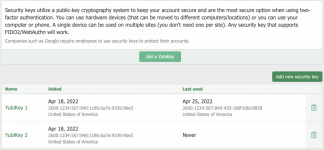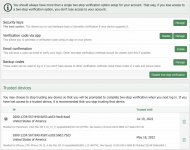Compatible XF Versions 2.0 , 2.1 , 2.2
Features
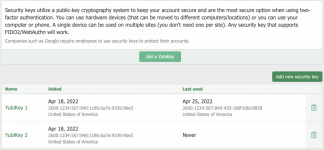
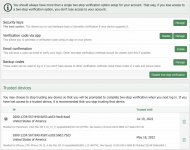
Features
- Support for WebAuthn / FIDO2 security keys as two-step authentication (hardware devices such as YubiKeys are what large tech companies such as Google require their employees to use to keep their accounts secure).
- Support for multiple keys per user
- Option for Days to trust two-step verification. Now you can set it to whatever is appropriate for your site, vs it being hardcoded to 30 days in XenForo.
- Users can see/manage the trusted devices for their account (under Account -> Password and security -> Two-step verification).
- Users can see the IP addresses used for their account (under Account -> Password and security).
- Users can see/manage remembered sessions for their account (under Account -> Password and security).
- Country-level geo-targeting of IPs for account IPs, sessions and trusted devices is done automatically if the site is using Cloudflare with the the IP Geolocation setting turned on for your zone.