
The Divi Builder gives you the freedom to explore new and exciting layout possibilities. Create stunning landing pages that capture your visitors, and build story-driven blog posts that capture your visitor’s imagination. With Divi, you have 3 section types, 20 row types, and over 40 content modules in your toolbox. In addition, the builder allows you to fully customize each element using the Divi Builder’s advanced design settings.
Getting Started
---------------
To get started using the Divi Builder, we recommend browsing our extensive plugin
documentation at http://www.elegantthemes.com/plugins/divi-builder/documentation/.
Below are listed some of the best tutorials for beginners.
**1. Installing The Divi Builder Plugin**
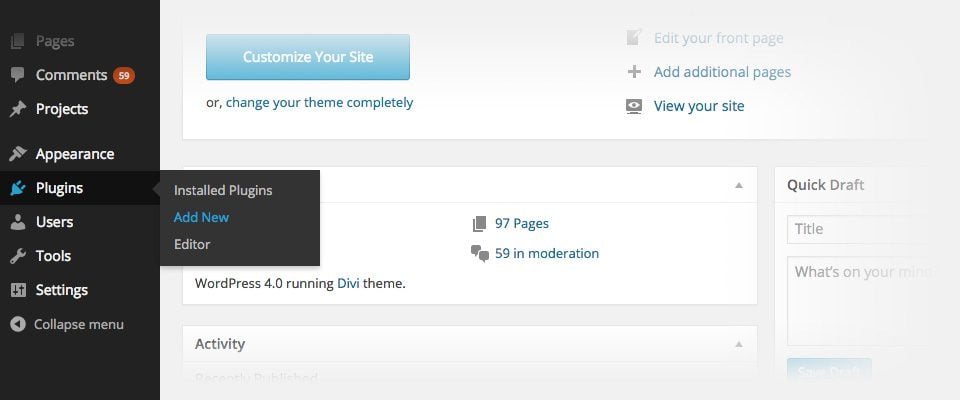
How To Install Your Divi Builder WordPress Plugin - Elegant Themes Documentation
Installing our plugins is a snap using the WordPress Dashboard plugin installer.
**2. Updating The Divi Builder Plugin**
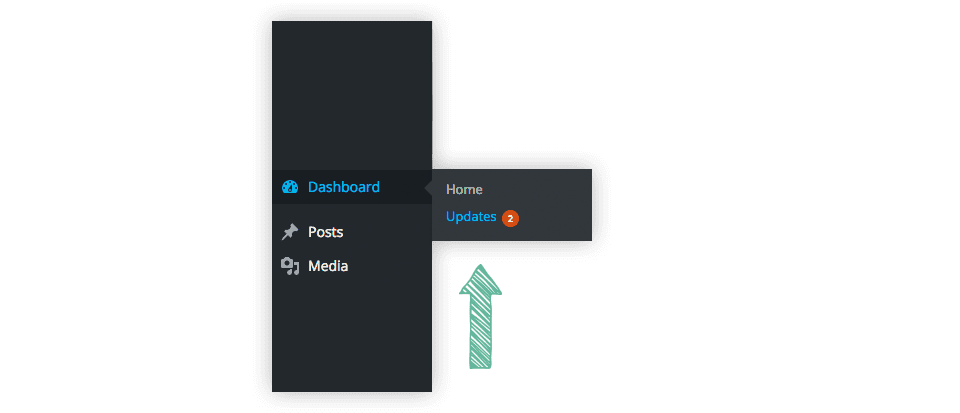
How To Update Your Divi Builder WordPress Plugin - Elegant Themes Documentation
Using our Elegant Updater Plugin, you can update the Divi Builder right from your dashboard.
**3. Using the Divi Builder**
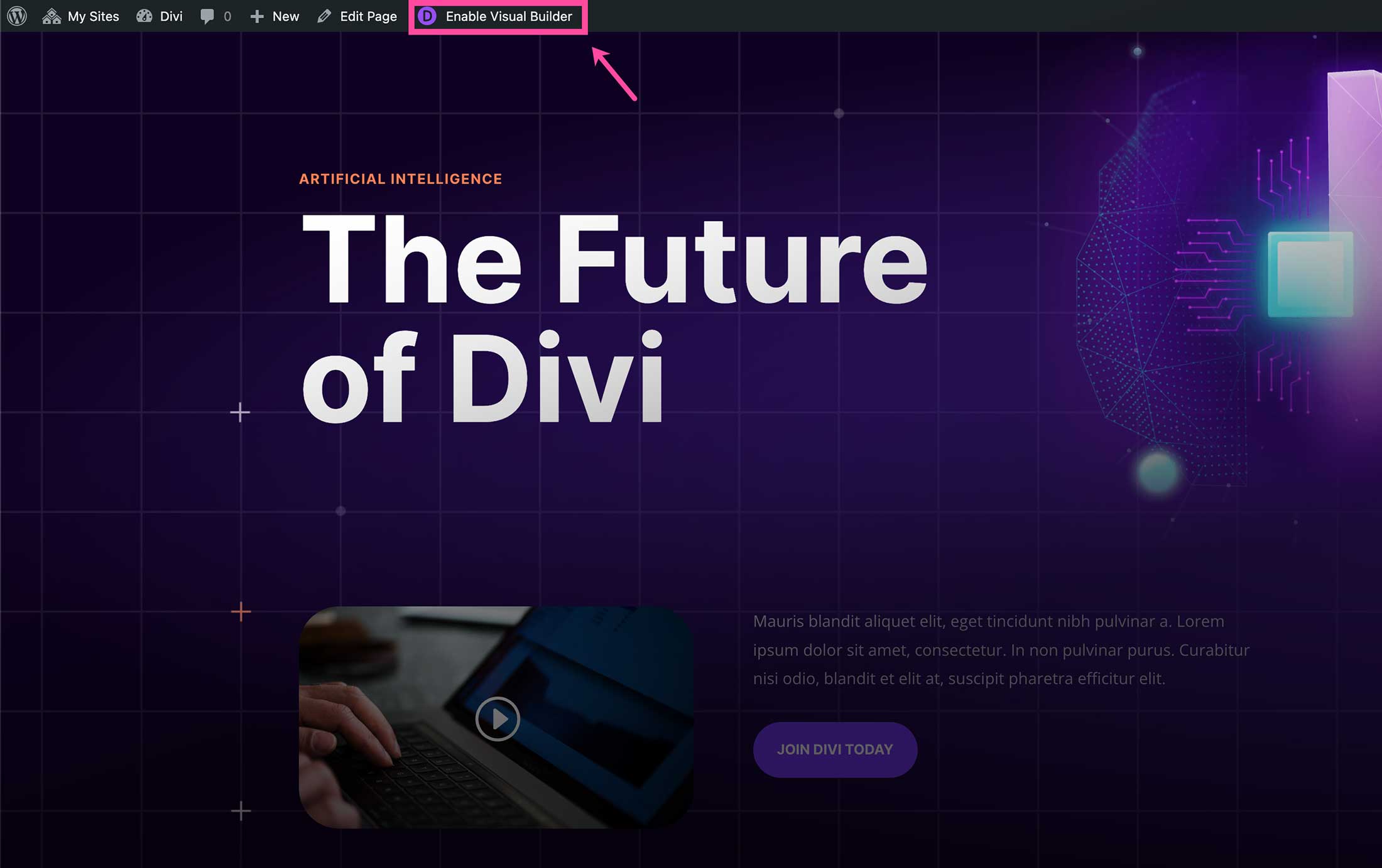
Getting Started With The Divi Builder - Elegant Themes Documentation
Divi is best used in visual mode, allowing you to build your page on the front-end of your website.
**4. Advanced Design Settings**
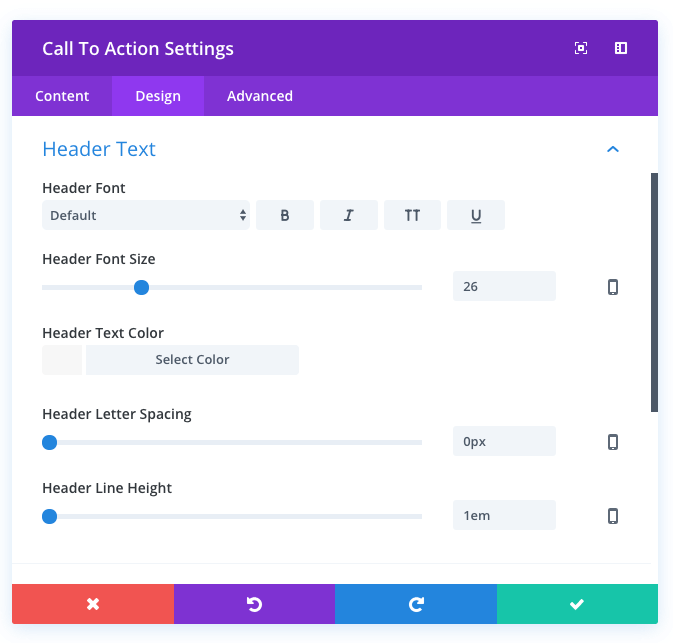
Divi Design Settings & Advanced Module Settings - Elegant Themes Documentation
You can customize absolutely everything about any module using the advanced design settings.
**5. Using The Divi Library**
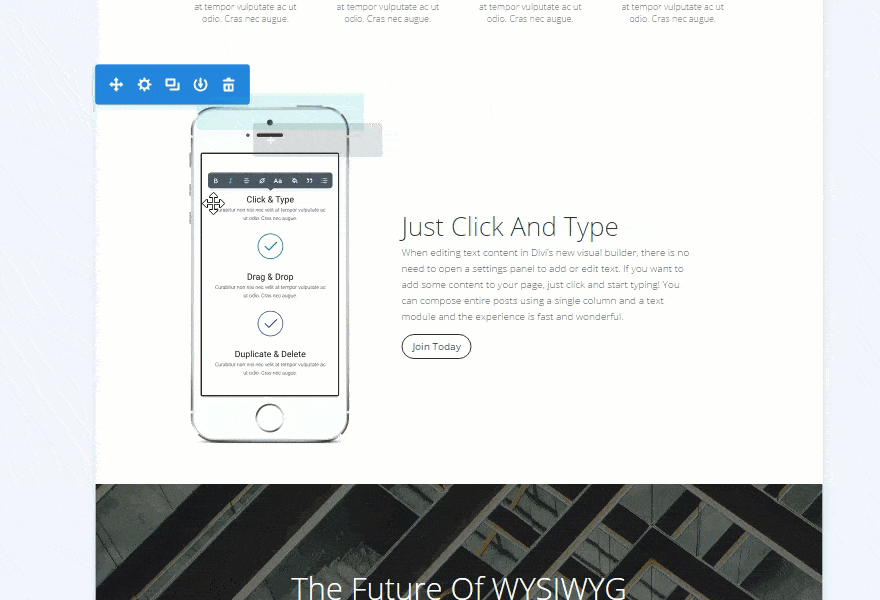
The Divi Library - Elegant Themes Documentation
The Divi Library is where you can save custom modules and layouts for later use.
**6. Right Click Controls**
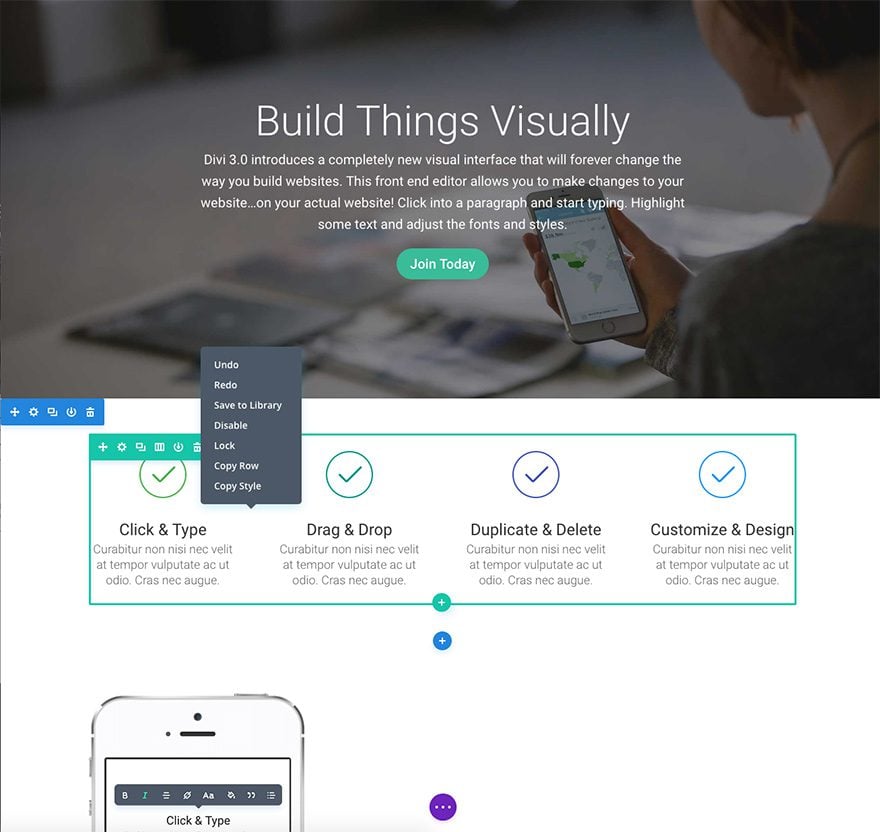
Using Divi's Right Click Controls - Elegant Themes Documentation
Divi's right click controls give you quick access to some new and commonly-used features.
version 4.23.3 ( updated 12-26-2023 )
- Security Update: Fixed a bug that caused some modified administrator privileges to be reset on multisite. If a website had modified the administrator user role and removed the unfiltered_html privilege, that privilege was being mistakenly added back.
* core/components/SupportCenter.php
* includes/builder/module/Blog.php
info: http://www.elegantthemes.com/plugins/divi-builder/
