
Extra is a powerful multipurpose WordPress theme built atop the Divi Builder
framework, a revolutionary drag and drop page builder for WordPress. This theme
is available as part of the ElegantThemes.com membership. The membership provides
access to important theme updates and tech support, as well as the rest of
our awesome WordPress themes and plugins.
Getting Started
---------------
To get started using Extra, we recommend browsing our extensive theme documentation
at https://www.elegantthemes.com/gallery/extra/documentation/. Below are listed
some of the best tutorials for beginners.
**1. Installing Extra**

How To Install The Extra Theme - Elegant Themes Documentation
Installing our themes is a snap using the WordPress Dashboard theme installer.
**2. Updating Extra**
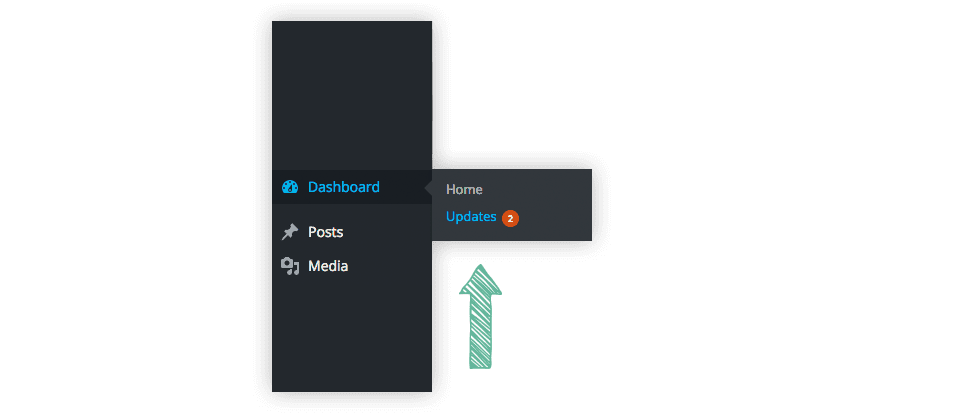
How To Update The Extra Theme - Elegant Themes Documentation
Using our Elegant Updater Plugin, you can update Extra right from your dashboard.
**3. Using the Divi Builder**
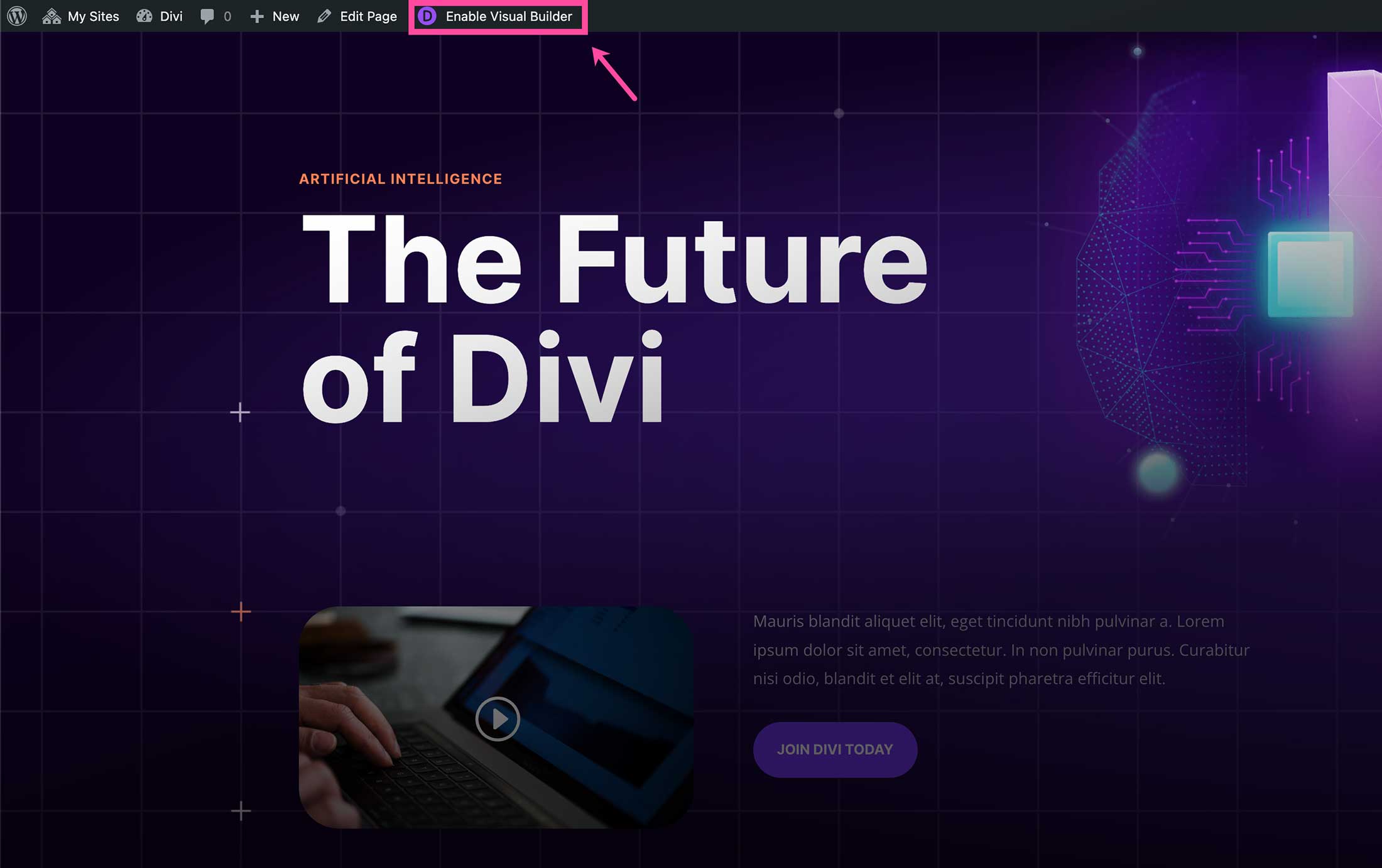
Getting Started With The Divi Builder - Elegant Themes Documentation
Divi is best used in visual mode, allowing you to build your page on the front-end of your website.
**4. Using The Extra Theme Options**
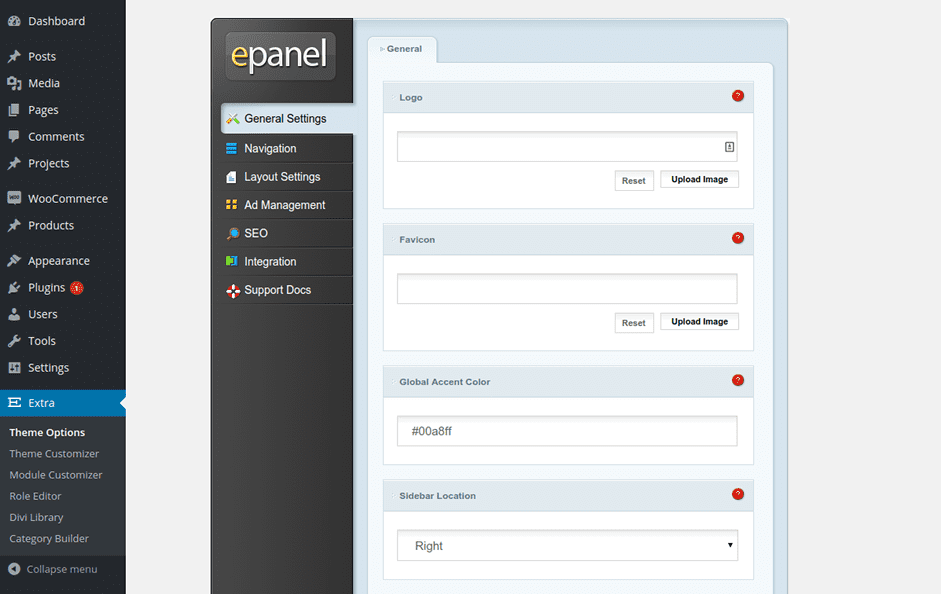
Using Extra's Theme Options - Elegant Themes Documentation
All of Extra's basic configurations can be modified within the theme options panel.
**5. Using The Extra Category Builder**
The Category Builder Archives - Elegant Themes Documentation
Design your category layouts using Extra’s drag and drop category builder.
**6. Using The Extra Theme Customizer**
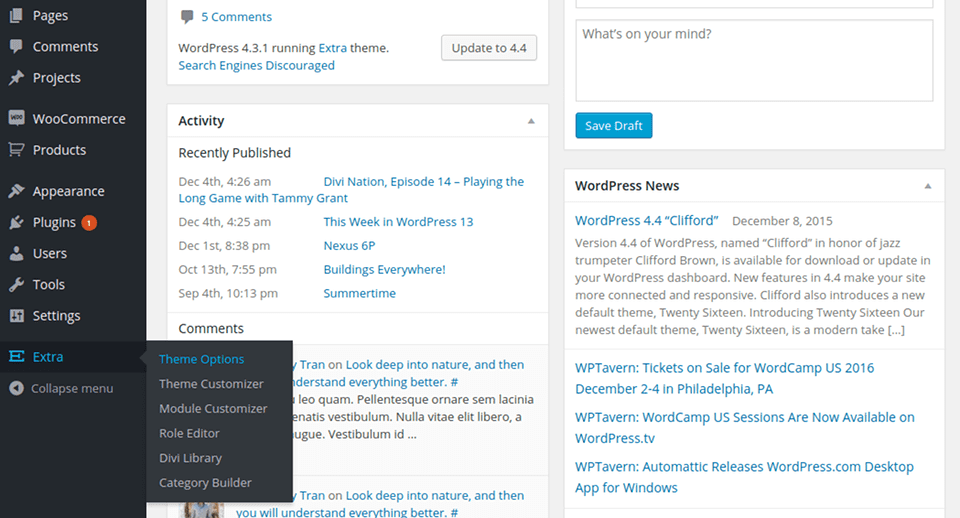
Using The Extra Theme & Module Customizer - Elegant Themes Documentation
Using the theme customizer, you can adjust just about every part of Extra's design.
version 4.23.1 ( updated 11-06-2023 )
- Fixed an issue where the "Custom CSS" option was incorrectly appended with "CSS" during a search in the settings modal.
- Fixed an issue where the class was not correctly replacing selectors when pseudo elements are involved.
- Fixed a compatibility issue that occurred with WooCommerce Payments and object caching where the page content would not load correctly in DIvi Builder.
- Added ability to convert a library item element type into another.
- Fixed an issue where the AI App cannot be opened in Theme Builder in some cases.
- Fixed free-form CSS is not working for the fresh new module where there are no settings changed.
- Fixed issue with ETBuilderCustomCSSOutput component not resetting values correctly.
- Fixed an issue with saving API key and username in multisite installs.
- Removed deprecated TEMPLATEPATH constant usage.
- Added support of Enter hotkey for Categories/Tags editor in Cloud App modal.
- Updated prompt module to correctly calculate the width and adjust the position when displayed with the admin bar.
- Fixed an issue with Code AI icon not rendering correctly in some cases.
- Removed deprecated STYLESHEETPATH constant usage.
* cloud/i18n/library.php
* core/functions.php
* epanel/core_functions.php
* epanel/custom_functions.php
* includes/builder/class-et-builder-element.php
* includes/builder/core.php
* includes/builder/feature/Library.php
* includes/builder/feature/woocommerce-modules.php
* includes/builder/framework.php
* includes/builder/frontend-builder/bundle.js
* includes/builder/frontend-builder/helpers.php
* includes/builder/functions.php
* includes/builder/scripts/src/builder.js
Demo: http://elegantthemes.com/preview/Extra/
