
With Folders, you can save a lot of time managing your website's content through:
- Organizing your posts and pages in folders
- Placing your WordPress media library files in folders
- Changing the order and the hierarchy of your WordPress folders for each type of content
- Creating sub-folders (up to 2 additional tiers)
- An easy drag-and-drop interface
How can the Folders WordPress plugin help you?
Organize your media folder - use the plugin to create WordPress media library folders and keep your media files organized in folders and sub-folders. You can assign media library items to multiple WordPress folders.For Web Developers
Organize your clients' pages, posts, and media library files in folders while you develop the website and after the development is done. Among the many uses of WordPress folders, you can use folders to let your client know which pages are missing content.For Bloggers
Managing your posts was never easier! Use folders to organize your posts based on topics, time, and more. You can also use folders to organize your wp media folder based on categories, dates, colors, and more.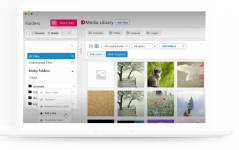
Demo: https://premio.io/downloads/folders/
