You are using an out of date browser. It may not display this or other websites correctly.
You should upgrade or use an alternative browser.
You should upgrade or use an alternative browser.
v1.6-v1.7 Google Merchant Center (Google Shopping Feed) PRO 1.3.2
- Thread starter BlackHeartur
- Start date
Thanks for the moduleFeatures
- A possibility to import XML from direct link in Google Merchant Center for automation of export / import process
- XML file generated by Google Shopping corresponds to Atom standard
- Generated XML file corresponds to this standard:
Product data specification - Google Merchant Center Help
Use this guide to format your product information for Merchant Center. Google uses this data to make sure that it's matched to the right queries. Sharing your product data in the correct format is impsupport.google.com
available currencies of your shop
- Generates XML file for all active languages in you store.
- Built-in official Google product categories (taxonomy files)
- Automatically converts the price for each active language among the list of
available formats in your store)
- Include / Exclude out of stock products
- Include / Exclude attributes combinations
- Include / Exclude products with no GTIN code
- Include / Exclude products with no brand
- Include / Exclude non-available products
- Set the format for exported photos to Google Shopping (original + size
Recommendation
- Catalog Filter
- Filter by price range
- Prices and images for products combinations
- Sale prices
- Local Product Inventory Feed
- And many others custom settings.
For successful interaction of the module with your store, you should correctly
configure languages code, installed in your store. For example: Russian(ru-RU),
English for United States(en-US), English for Great Britain(en-GB), French(fr-FR) etc.
Check this link for more details: https://support.google.com/adwords/answer/6093368
Following the link you will find the Specs for customizer data -> Language codes.
For successful operation of the module gmerchantfeed we recommend to change the
following parameters memory_limit = 1024M in file php.ini.
What's New in Version 1.3.2(08/30/2021)
- New options: Export combinations as separated products, Custom code for special product
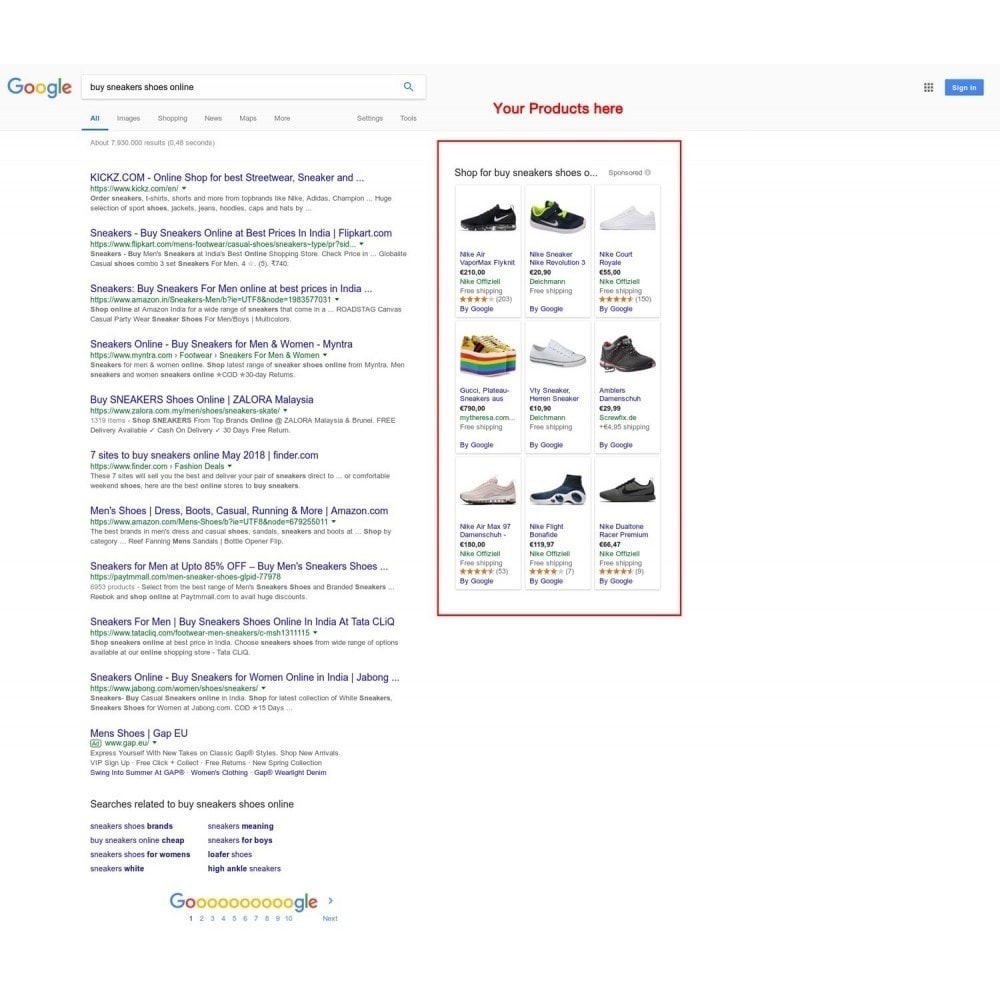
Google Merchant Center (Google Shopping Feed) PRO
The module will allow you to send the list of products of your shop automatically to Google Merchant Center and publish your products on Google Shopping page results, that increase your sales by at least 20% in just a few days.addons.prestashop.com
thanks
thank you bro for updateand uploadFeatures
- A possibility to import XML from direct link in Google Merchant Center for automation of export / import process
- XML file generated by Google Shopping corresponds to Atom standard
- Generated XML file corresponds to this standard:
Product data specification - Google Merchant Center Help
Use this guide to format your product information for Merchant Center. Google uses this data to make sure that it's matched to the right queries. Sharing your product data in the correct format is impsupport.google.com
available currencies of your shop
- Generates XML file for all active languages in you store.
- Built-in official Google product categories (taxonomy files)
- Automatically converts the price for each active language among the list of
available formats in your store)
- Include / Exclude out of stock products
- Include / Exclude attributes combinations
- Include / Exclude products with no GTIN code
- Include / Exclude products with no brand
- Include / Exclude non-available products
- Set the format for exported photos to Google Shopping (original + size
Recommendation
- Catalog Filter
- Filter by price range
- Prices and images for products combinations
- Sale prices
- Local Product Inventory Feed
- And many others custom settings.
For successful interaction of the module with your store, you should correctly
configure languages code, installed in your store. For example: Russian(ru-RU),
English for United States(en-US), English for Great Britain(en-GB), French(fr-FR) etc.
Check this link for more details: https://support.google.com/adwords/answer/6093368
Following the link you will find the Specs for customizer data -> Language codes.
For successful operation of the module gmerchantfeed we recommend to change the
following parameters memory_limit = 1024M in file php.ini.
What's New in Version 1.3.2(08/30/2021)
- New options: Export combinations as separated products, Custom code for special product
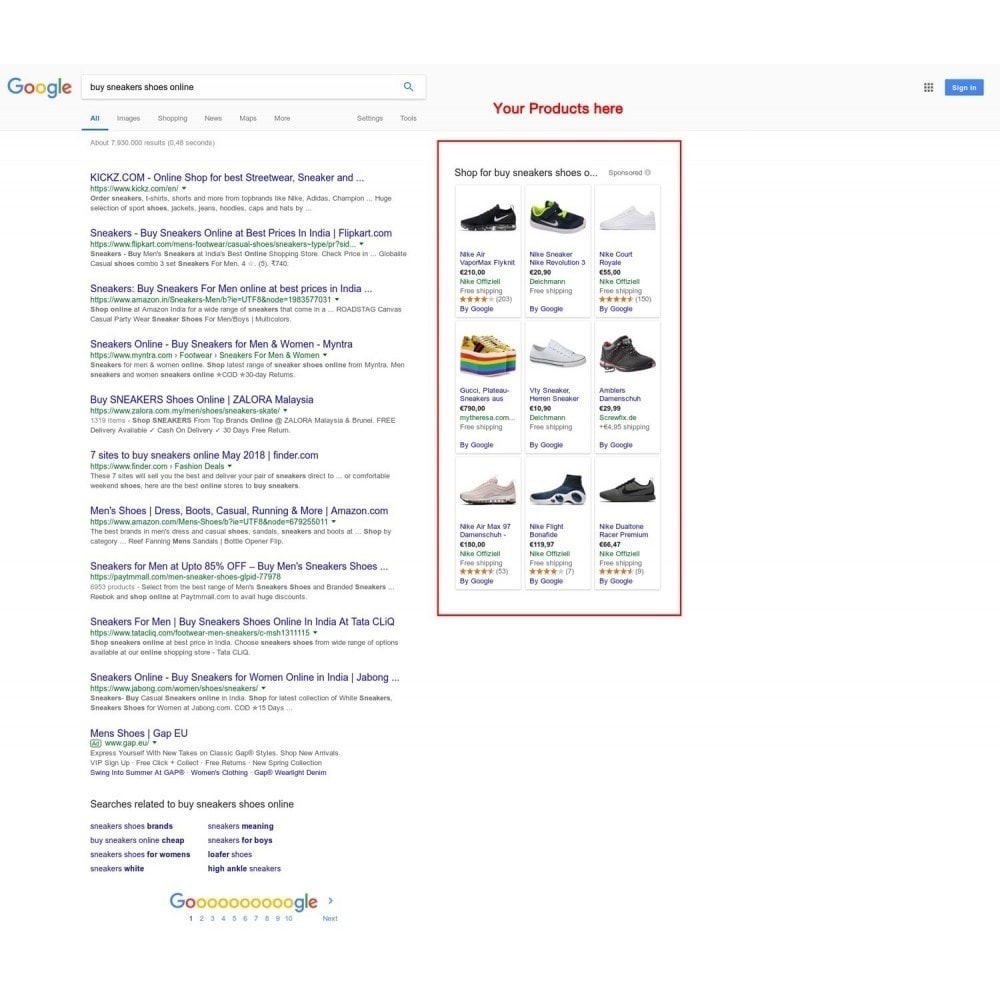
Google Merchant Center (Google Shopping Feed) PRO
The module will allow you to send the list of products of your shop automatically to Google Merchant Center and publish your products on Google Shopping page results, that increase your sales by at least 20% in just a few days.addons.prestashop.com
!!!
Ohh great module, i will test on my store, Thank you!Features
- A possibility to import XML from direct link in Google Merchant Center for automation of export / import process
- XML file generated by Google Shopping corresponds to Atom standard
- Generated XML file corresponds to this standard:
Product data specification - Google Merchant Center Help
Use this guide to format your product information for Merchant Center. Google uses this data to make sure that it's matched to the right queries. Sharing your product data in the correct format is impsupport.google.com
available currencies of your shop
- Generates XML file for all active languages in you store.
- Built-in official Google product categories (taxonomy files)
- Automatically converts the price for each active language among the list of
available formats in your store)
- Include / Exclude out of stock products
- Include / Exclude attributes combinations
- Include / Exclude products with no GTIN code
- Include / Exclude products with no brand
- Include / Exclude non-available products
- Set the format for exported photos to Google Shopping (original + size
Recommendation
- Catalog Filter
- Filter by price range
- Prices and images for products combinations
- Sale prices
- Local Product Inventory Feed
- And many others custom settings.
For successful interaction of the module with your store, you should correctly
configure languages code, installed in your store. For example: Russian(ru-RU),
English for United States(en-US), English for Great Britain(en-GB), French(fr-FR) etc.
Check this link for more details: https://support.google.com/adwords/answer/6093368
Following the link you will find the Specs for customizer data -> Language codes.
For successful operation of the module gmerchantfeed we recommend to change the
following parameters memory_limit = 1024M in file php.ini.
What's New in Version 1.3.2(08/30/2021)
- New options: Export combinations as separated products, Custom code for special product
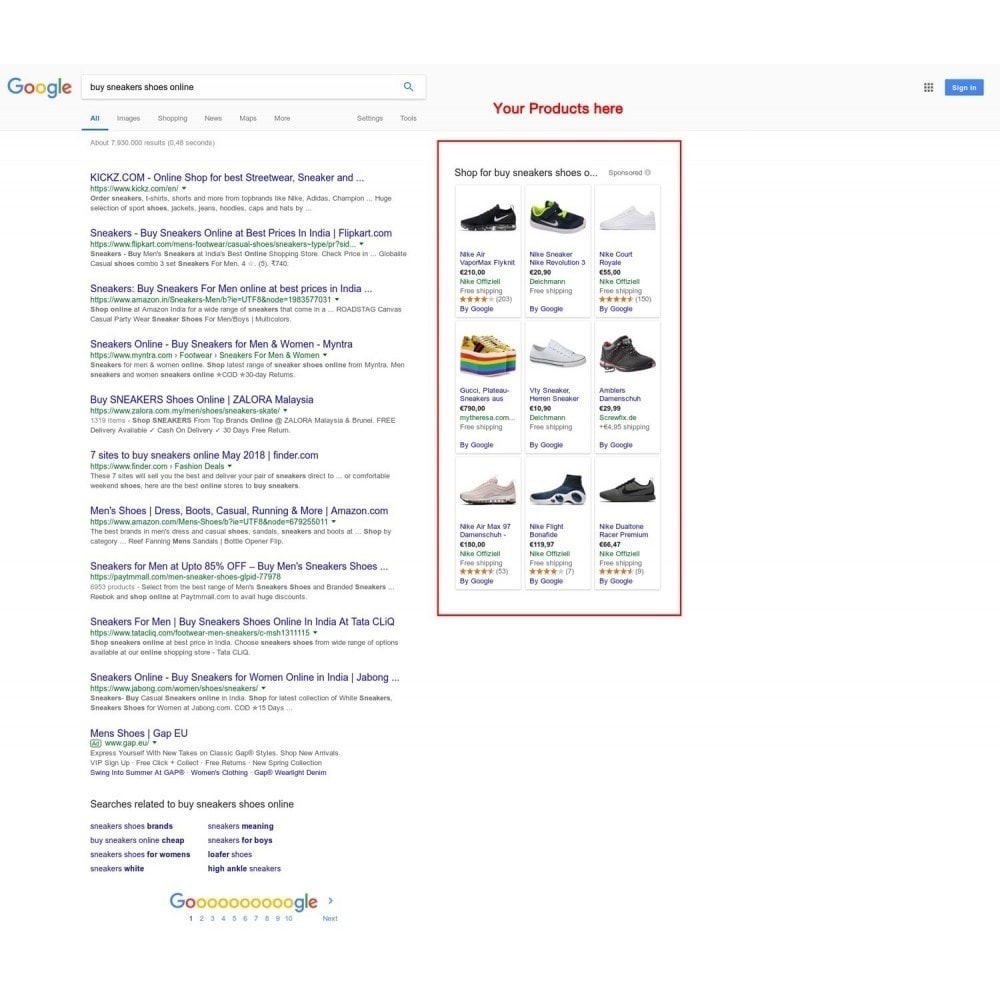
Google Merchant Center (Google Shopping Feed) PRO
The module will allow you to send the list of products of your shop automatically to Google Merchant Center and publish your products on Google Shopping page results, that increase your sales by at least 20% in just a few days.addons.prestashop.com
Post automatically merged:
Yes, thank you very much for share this great module!
Thanks for sharing this! Best regards
good module, better than others! thanksFeatures
- A possibility to import XML from direct link in Google Merchant Center for automation of export / import process
- XML file generated by Google Shopping corresponds to Atom standard
- Generated XML file corresponds to this standard:
Product data specification - Google Merchant Center Help
Use this guide to format your product information for Merchant Center. Google uses this data to make sure that it's matched to the right queries. Sharing your product data in the correct format is impsupport.google.com
available currencies of your shop
- Generates XML file for all active languages in you store.
- Built-in official Google product categories (taxonomy files)
- Automatically converts the price for each active language among the list of
available formats in your store)
- Include / Exclude out of stock products
- Include / Exclude attributes combinations
- Include / Exclude products with no GTIN code
- Include / Exclude products with no brand
- Include / Exclude non-available products
- Set the format for exported photos to Google Shopping (original + size
Recommendation
- Catalog Filter
- Filter by price range
- Prices and images for products combinations
- Sale prices
- Local Product Inventory Feed
- And many others custom settings.
For successful interaction of the module with your store, you should correctly
configure languages code, installed in your store. For example: Russian(ru-RU),
English for United States(en-US), English for Great Britain(en-GB), French(fr-FR) etc.
Check this link for more details: https://support.google.com/adwords/answer/6093368
Following the link you will find the Specs for customizer data -> Language codes.
For successful operation of the module gmerchantfeed we recommend to change the
following parameters memory_limit = 1024M in file php.ini.
What's New in Version 1.3.2(08/30/2021)
- New options: Export combinations as separated products, Custom code for special product
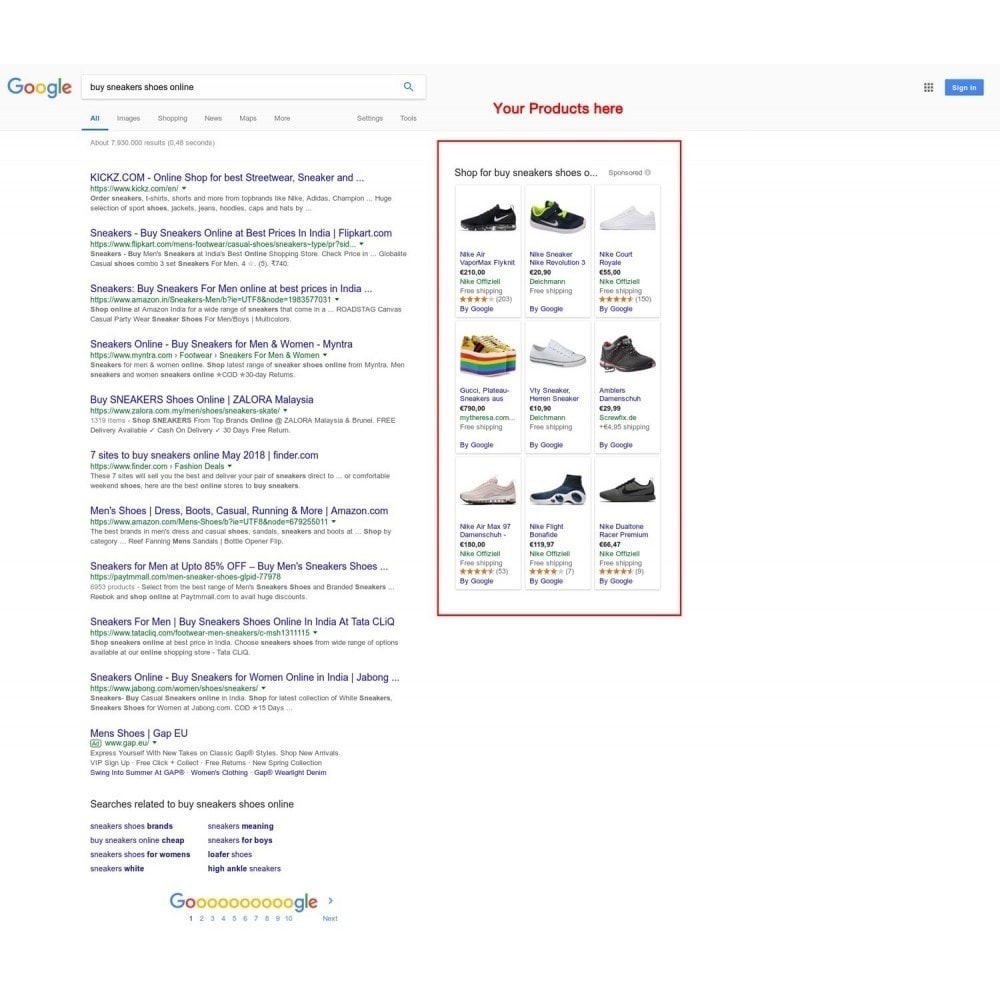
Google Merchant Center (Google Shopping Feed) PRO
The module will allow you to send the list of products of your shop automatically to Google Merchant Center and publish your products on Google Shopping page results, that increase your sales by at least 20% in just a few days.addons.prestashop.com
amazing module, muchisimas gracias amigo
