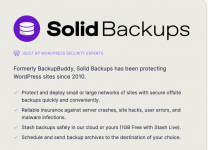
Your WordPress website needs a reliable backup strategy using a trusted WordPress backup plugin like BackupBuddy. WordPress doesn’t include built-in backups, so we built BackupBuddy in 2010 to meet the need for a solid WordPress backup solution.
Even your host backup may not be enough if you experience a server crash. Other WordPress security issues include hacks, malware, user error, deleted files and running bad commands. All of these things can completely wipe out your WordPress site forever. Having a current backup of your WordPress website is critical for protecting your website. BackupBuddy is here to help.
So if something goes wrong, rest easy. BackupBuddy backs up your whole WordPress site, provides scheduled backups, allows you to send/store backups remotely off-site, and has a process for quickly and easily restoring WordPress from a backup.
* INSTALLATION:
1. Download and unzip the latest release zip file.
2. If you use the WordPress plugin uploader to install this plugin skip to step 4.
3. Upload the entire plugin directory to your `/wp-content/plugins/` directory.
4. Activate the plugin through the 'Plugins' menu in WordPress Administration.
v9.1.6 - 2024-01-25 - John Regan, Timothy Jacobs, Lisa Canini
Enhancement: Backup Creation screen design updated.
Enhancement: SolidWP Telemetry added to gather information for product improvement. Requires permission from administrators for use.
Removed: Support for the old Google Drive (v1).
Bug Fix: The Standalone Importer (ImportBuddy) would not complete.
Bug Fix: Google Drive Destination errors.
Bug Fix: Files not fully removed during cleanup actions.
Bug Fix: Destination options shown twice during Backup Creation.
Bug Fix: Plugin conflict issues.
info: https://solidwp.com/backups/
