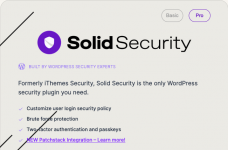
The best WordPress security plugin, Better WP Security, is now... iThemes Security shows you a list of things to do to make your site more secure with a simple way to turn options on or off. We've simplified these steps and provided descriptions of each action so you know exactly what's happening on your site. You shouldn't have to be a security pro to use a security plugin.
* Version: 8.3.0
* Requires at least: 6.3
* Requires PHP: 7.3
v8.3.0 - 2024-01-24 - Timothy Jacobs, Lisa Canini, Jared Hill
New: The Firewall page has a new IP Management tab to provide easy access to blocking or authorizing IP addresses.
New: Usage Data Sharing (opt-in only) allows users to share non-personal and non-sensitive information with StellarWP to inform decisions about how to improve Solid Security in the future.
Enhancement: The "Trusted Devices" manager has been redesigned and relocated to the Security Profile tabbed UI.
Enhancement: Add a snackbar notice when making changes on the Firewall Configure page.
Enhancement: Make the GDPR Optin text in the CAPTCHA module more visible.
Tweak: Remove some straggling references and links to iThemes.
Tweak: Consistently refer to 2FA as Two-Factor Authentication on the Profile page.
Tweak: Allow performing more Site Scan actions when the issue is muted.
Bug Fix: Truncate log item columns that are too long before inserting into the database.
Bug Fix: Consistently order the Security Profile tabs.
Bug Fix: Add missing text domain to new Solid Security Admin Menu items.
Bug Fix: Reset filters on the Vulnerabilities page when starting a Site Scan.
Bug Fix: PHP warning on the logs page when the File Change module logs unexpected data.
info: https://ithemes.com/security/
