
Luminar Neo 1.0.1 (9236) Multilingual | Languages: Multilingual | File Size: 887.51 MB
AI-driven creative image editor. A creative image editor to bring your ideas to life. Have you ever wanted to achieve more with your images? Luminar Neo is an innovative image editor powered by AI technologies of the future that simplifies complex editing routines and enables creators to bring their boldest ideas to life. And enjoy it.
Release Notes
- Select a Luminar Neo Preset smoothly
- View correct layer properties of the first layer added to the image
- Change the amount of the effect applied in the Edits tab and see it reflected correctly in the Presets tab
- Display Layer masks only where needed and not on the whole image
- Validate the selected Camera profile in the tools and Edits tab
- Open an image in Single Image view in the Photos Extension smoothly
- Move the Layer transformation control to the correct corner
- View the original image without low-resolution issues when a tool is applied on a zoomed image
- Generate Layers preview for photos in DNG and raw formats
- Work with quick compare in the Erase tool
- Match the specified brush size with a tool mask's size when using Layers
- In the Layers Properties, access more than the Hide Mask option
- Cancel changes without Develop turning into Develop RAW
- Log in via a Google, Facebook, or Microsoft account
- Change the amount of a Preset and then set it to 100% without a hitch
- Update the state of an image in Single Image view and preview the image correctly
- Keep EXIF data on export for JPG files
- Close Luminar Neo smoothly
- Get For This Photo suggestions for each individual photo
- Initialize eyedropper tool on an added Layer without crashes
- Keep the connection with Luminar Share after opening any image in Single Image view if Luminar Share is opened in the main menu
System Requirements
- Hardware: Windows-based hardware PC with mouse or similar input device
- Processor: CPU Intel® Core™ i5 or better, AMD Ryzen™ 5 or better
- OS version: 10 version 1909 or higher (only 64-bit OS)
- Memory: 8 GB RAM or more (16+ GB RAM is recommended)
- Disk space: Hard disk 10 GB free space; SSD for best performance
- Display: 1280x768 size or better
- Graphics: Open GL 3.3 or later compatible graphics card
Homepage

Skylum – Great Photography Differently
Complex photo editing made simple & fast for all Mac and PC users. Skylum photo apps have been honored by Apple as the ″Best of the Year″ for 5 straight years.
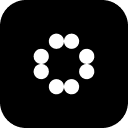 skylum.com
skylum.com

Buy Premium Account From My Download Links And Get Resumable Support & SUPER Fastest Download Speed
Rapidgator: Buy premium account
rapidgator.net
NitroFlare - Upload Files
Upload your files at maximum speed! You can use this service to share your creations, use as a virtual backup and share your files with your friends! You can upload up to 10 GB files, for free!nitro.download
