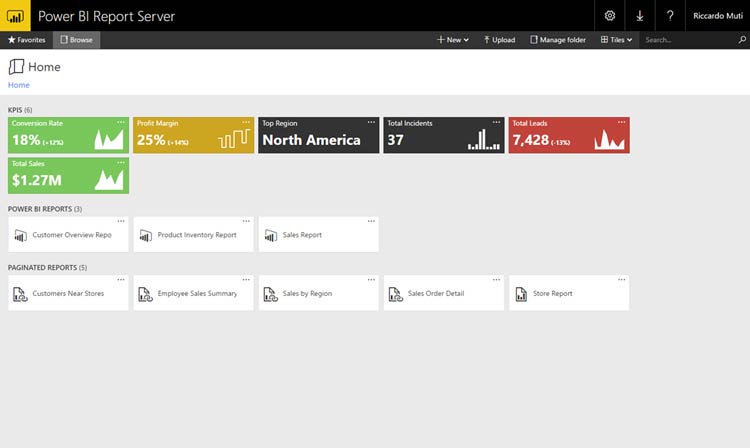
Description
Power BI Report Server is a powerful and comprehensive product for analyzing data from Microsoft. In fact, with this tool you can analyze your data as best you can. In fact, Microsoft has tried to make data reporting easier for you by providing comprehensive solutions. One of the notable features of this product is its powerful graphics features. You can display statistics in different tables and graphs.
Working with the Power BI Report Server product can be done in three general steps. You will begin by collecting and designing your information and reports in various forms. You will then send the generated reports to the Reporting Server. Finally you will have access to the reports in the web dashboard by accessing the report server. You can also organize your reports into different categories and update them if necessary.
The product in front of you allows you to create your own reports on internal systems or in the cloud. It is easy to analyze and access very detailed reports using this product and you will not need any coding information.
Power BI Report Server Software Features:
- Provide accurate statistical reports of your data
- Ability to display your reports in beautiful charts and graphs
- Ability to organize data display to make statistics understandable
- Available for use on internal systems and web portals at the same time
- Take advantage of the ability to manage, edit and update reports
- Easy access for your users with the ability to define their access
System Requirements
Supported Operating System
Windows Server 2016, Windows 10, Windows Server 2019
- You’ll need
- .NET Framework 4.7 or later
- SQL Server Database Engine (2012 or later), to store the report server database
- SQL Server Analysis Services (2012 SP1 CU4 or later), for your Live Analysis Services data sources
Recommended Hardware
Processor: Minimum: x64 Processor 1.4 GHz – Recommended 2.0 GHz or faster
Memory: Minimum 1 GB – Recommended At least 4 GB
Disk space: a minimum of 1 GB of available hard-disk space
