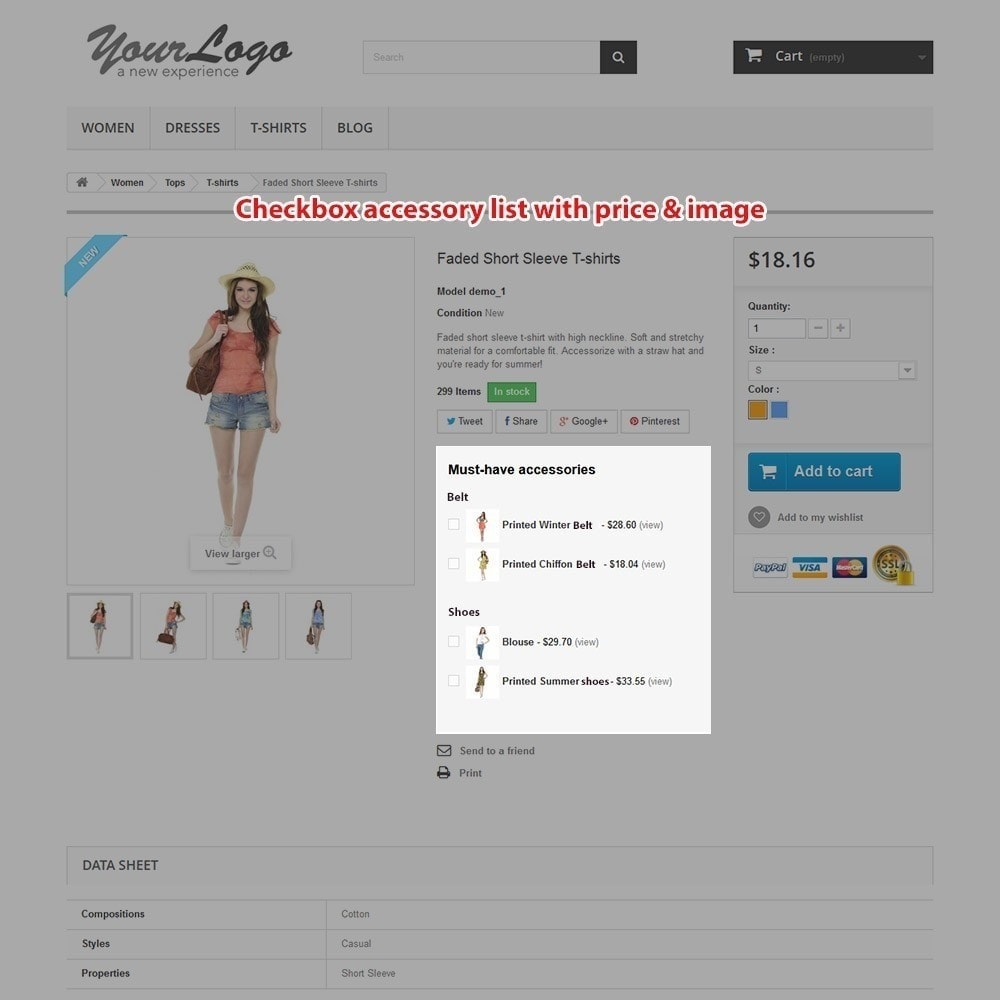- Manage groups of accessories
- Activate or deactivate a group
- Add accessories to different groups of a product
- Change the name of an accessory - which will be displayed at product page
- Show accessories as a checkbox or dropdown.
- Show with or without accessories' prices
- Visitors can select one or some accessories to be added with the main product and proceed to checkout
- Orders then are processed as usual, it sounds like orders of different products
- Show a table of main item's price and selected accessories' price
- Have the ability to add each accessory to basket separately
- Place Multi Accessories block anywhere on product page so you are totally free to decide where and how it should appear. Just add 1 line of code into your template. Further guide is in the manual.
- Visitors can decide how many items of each accessory to be added, thanks to the option Add custom quantity to basket.
- Also, visitors can be forced to buy a main product and at least one accessory. It's helpful in case you are selling a bundle of products in which accessories reply or depend on the main product.
- Price of the main item will be updated on fly whenever an accessory is added / removed from the list
- An ability to show accessory images in Fancybox.
- (New) Especially, since 2.3, volume discounts (specific prices) are taken into account; which can be applied to the main item as well as every single accessory item.
- (New) Add default accessory along with main product everywhere
- (New) Delete all accessories when delete main product item on basket
Post automatically merged:
demo page