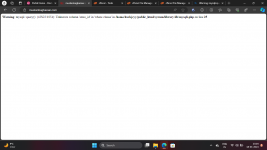SALE
Create full multistore
(Regional versions of online stores) for CMS OpenCart
The regional version allows you recording your own warehouse / price for each multistore with the full capabilities of the main store, with not making copies of goods or CMS duplication.
Functional:
1. Product description:
One product for all stores:
There is no need to create copies of the same item only to give different prices and quantities for each multistore. With one product card edition, the changes will be displayed in all the stores.
Separated price and quantity for each item:
It is possible to set a price and quantity of product in all stores with the single product card. Also, it is convenient for adjustment of prices and quantities in all stores.
Options for the goods:
You can specify the range of different product options for each store separately.
Discounts for the goods:
You can specify the discounts and the promotions for each store separately.
Sort items to the stores:
Sort out goods to the stores they are included in.
2. Separated cart for each store:
Separate basket for each store in order to avoid confusion when it is viewed in different stores.
3. Separated account available in any store:
Each store has its own history of orders, and the customer can be log in to any store.
4. Convenient administrative interface:
All operations (add, delete, edit) to work with products, categories, orders are executed from one information space:
Edit Order:
The data is taken from the store in which the order was made.
Sort the orders by stores:
Sort all the orders by shop, where they were placed.
Specify delivery methods to the stores:
Turn on specific kind of delivery for each store.
The scripts for each store in the settings.
Permission distribution for the managers:
Hide the sections, managers have not permission to.
5. Managers account (Module):
User-friendly catalog, in which the manager can edit the data for the stores (price, quantity, options, stocks, discount, binding to the shopping) without affecting other item card fields .
6. The manager is able to see orders only from the available stores.
Demo
Main store
Multi Store 1
Multi Store 2
administrator
admin
Username: demoadmin
Password: demo
Multistore 1 manager
Username: demo1
Password: demo
Multistore 2 manager
Username: demo2
Password: demo
Real example with this extension
bb-shop.ru
kzn.bb-shop.ru
ufa.bb-shop.ru
str.bb-shop.ru
and many other stores in different regions.
Video Guides:
1. Install MSPro
2. MSPro - Add MultiStores
3. MSPro - Setting up totals
4. MSPro - Setting up payments
5. MSPro - Setting up shipping
6. MSPro - Setting up modules
7. MSPro - Setting up layouts
8. MSPro Manager Area Module - Settings
9. MSPro Manager Area Module - Edit Products
10. MSPro - Order products
11. MSPro Manager Area Module - Users groups