Account-Use
Note First of all, game accounts linked to the EA platform, the Ubisoft platform, and the Rockstar platform
It does not work because it is linked to a platform outside of Steam
Examples
GTA - red dead redemption - battlefield
rainbow six siege - fifa
Other games will not work for you because they are linked to a second platform other than Steam
How to use accounts and play games
One-time steps


When opening the account, you must turn off the feature
Remote play
Open the settings menu in Steam
Go to the Remote play option and lock the button as shown in the picture
1- Choose the account and turn off the Remote Play feature (as shown in the images above)
2- Download the game
3- Run the game and wait until the main menu of the game appears
If there are additional downloads in the main menu, wait for the download to complete
4- Exit the game and close it completely
5- Go to the Steam program from the top corner, click on the word Steam, and then click Go offline
6- Run the game
note
1- Every time you play the game, you must apply step number 5 mentioned above and then run the game
2- If you play the game in normal mode without entering offline mode, others can complete your storage and continue to complete the game.
3- Always remember to enter Go ofline mode to complete and complete the stages of the game without being disturbed by another person.
Turn off Steam Cloud
Turning off the Steam Cloud is up to you
Because the purpose of this feature is to save progress on Steam servers
Instead of your computer. It is useful for those who have changed their computer
But we prefer to turn off the feature in the account
If the game account no longer works, you can search on the site for another account and complete the seal, because in this case
The game stages may have been saved to your device instead of your account
How to turn off the steam cloud feature
After logging in to the account, follow the explanation in the pictures
These steps are only done once per account
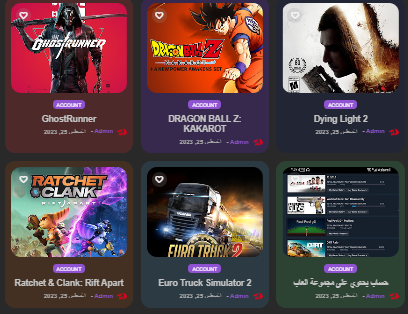
متجر ستيم التركي
متجر ستيم التركي هي وجهتك المثالية لأكتشاف واقتناء أفضل الالعاب الخاصة بمنصة Steam نقدم تجربة تسوق رائعة واسعار مناسبة ونتميز بتوفير عروض وخصومات كبيرة متوفر بطاقات ستيم تركية، العاب ستيم، العاب كمبيوتر،steam turkey , steam gift card ,steame gift cards turkey, steam turkey
