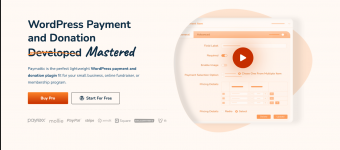
Paymattic for YOU
Specially designed payment, donation, subscription, and LMS features catered to your particular needs.== INSTALLATION ==
This section describes how to install the plugin and get it working.
e.g.
1. Upload the plugin files to the /wp-content/plugins/ directory, or install the plugin through the WordPress plugins screen directly.
1. Activate the plugin through the ‘Plugins’ screen in WordPress
1. Use the Paymattic -> Forms -> Add a Form to create a form and get started.
Requires at least: 4.5
Tested up to: 6.4.3
Stable tag: 4.5.0
Requires PHP: 7.1
== CHANGELOG ==
= v4.5.0 - February 19, 2024 =
- Adds Customer Dashboard
- Adds PDF/Invoice
- Adds Donor Leaderboard
- Add Filter In Single Form Entry Export
- Add Maximum value option in number field
- Makes donation goal required to show statistic and progress bar
- Fixes Undo/Redo Issue on form editor
- Fixes Step form toggle issue
- Fixes String Translatable issue
- Fixes Razorpay payment checkout issue with tabular product
- Fixes Donation form custom amount issue
- Fixes Dropdown field Placeholder and Default Value issue
- Fixes Tabular product image upload issue
- Fixes Tabular product template choose issue
- Fixes Entry exporting issue
- FIxes Payment summary issue for subscription items
info: https://paymattic.com/
