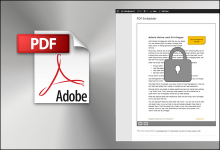
Upload PDFs and embed them straight into your site – just like adding images! PDFs will be automatically sized to their natural size and shape (or just fill the width available if they are too big). Optionally, you can specify a width and the correct height will be calculated automatically. The shape will be recalculated whenever the page is resized by the user.
The plugin has a unique method for embedding PDFs, using Javascript only, and not using iframes or third-party services. This gives a lot of flexibility over the appearance of your document.
The free viewer currently has Next/Prev buttons to page through the document, and zoom buttons.
PDFs are embedded within your existing WordPress pages so we have full control over appearance, and all Javascript and other files are served by your own server (not by Google or any other third-party who may not be able to guarantee their own reliability).
Even if other plugins use similar technology, they will insert the PDF itself into an ‚iframe‘ which means they do not get the flexibility over sizing.
There is no button for users to download the PDF in the free version of the plugin, but this is available in the Premium versions along with other extra features.
Hyperlinks in your PDF will only be clickable in the Premium versions.
USAGE
Once installed and Activated, click Add Media from any page or post, just like adding an image, but drag and drop a PDF file instead.
