You are using an out of date browser. It may not display this or other websites correctly.
You should upgrade or use an alternative browser.
You should upgrade or use an alternative browser.
v1.6-v1.7 Prestashop Migration Tool - Upgrade or Migrate to 1.7 Module V1.1.6 By Globo
- Thread starter aslankhan
- Start date
Thank you!
Thanks for sharing!
thank-you
Thank for sharing!
Thank you
Overview
Speedily upgrade PrestaShop 1.5, 1.6 to 1.7 with ease. Migrate all your store data and keep it advanced and up-to-the-minute while saving tons of time and money with “Prestashop Migration Tool”. Prestashop Migration Tool you to migrate all your data.
What this module does for you
event_available Help save time
In the competitive eCommerce world, merchants are always changing themselves to develop and beat other rivals. To keep up with and the customers’ trend and buying behavior and meet their demands, upgrading your stores to a fully advanced and latest PrestaShop version is an integral part in your strategy.
That’s why “Prestashop Migrate Tool” is a must have item in clever merchants’ module list. Let’s see what this module does for you:
Serve you the best price ever thanks to the competitive advantage in labor cost in Vietnam.
- Migrate and upgrade your old PrestaShop shop version to the new one. You can quickly migrate all store data in few simple steps: Connect the old store with the new one > Tick to select data to migrate > Migrate with one click.
- Download migrated data report.
- Addition options: Firstly, remove current data of the new shop or not. Secondly, keep data IDs of the old shop displaying on the new one or not.
- Provide a free module - Password Keeper to migrate encrypted employee and customer password to the new store
Migration data are as follows:
- CMS pages
- Categories
- Manufacturers
- Suppliers
- Taxes
- Carriers
- Cart rule
- Catalog rules
- Files (Attachments)
- Products
- Accessories
- Customers
- Orders
- SEO
- Employee
- Message
Demo:
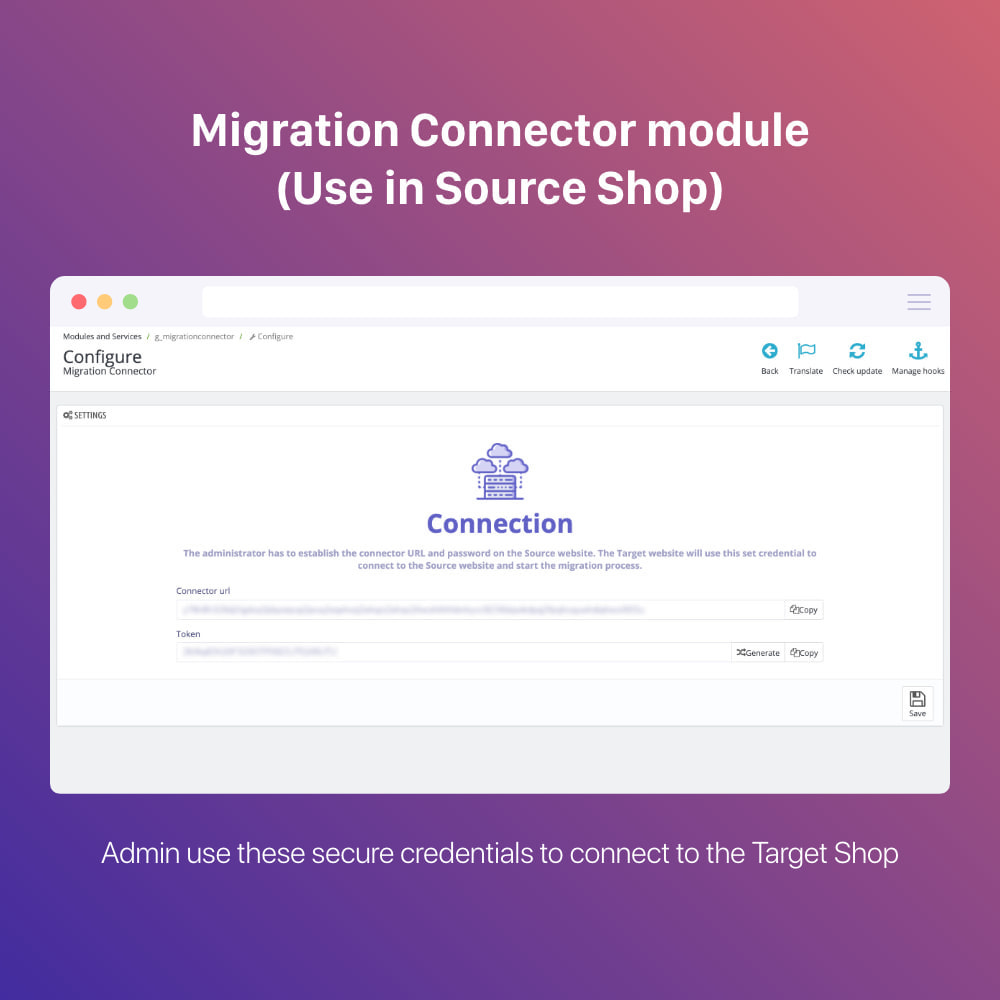
Prestashop Migration Tool - Upgrade or Migrate to 1.7
Speedily upgrade PrestaShop 1.5, 1.6 to 1.7 with ease. Migrate all your store data and keep it advanced and up-to-the-minute while saving tons of time and money with “Prestashop Migration Tool”. Prestashop Migration Tool you to migrate all your data.addons.prestashop.com
Thank you for sharing
