You are using an out of date browser. It may not display this or other websites correctly.
You should upgrade or use an alternative browser.
You should upgrade or use an alternative browser.
v1.6-v1.7 Prestashop Tidy - Cleaning, Optimization and Speed Up V1.4.3 (LATEST)
- Thread starter aslankhan
- Start date
i would like to try it later.
- Joined
- May 3, 2020
- Messages
- 985
- Reaction score
- 13
- Points
- 18
- Location
- Citizen of the world
- NullCash
- 317
thank you
thanksThis module will help you keep your store nice and clean.
It allows you to perform the following operations:
Cleanup
You can set number of days to only delete data older than this setting (but not for cache, it gets cleared totally).
- delete old abandoned carts
- delete old connections stats
- delete old search stats
- delete old email logs
- delete old logs
- delete old guests with no addresses
- delete old customers with no addresses (useful if your shop suffered from bots registering fake accounts)
- delete old guests with no addresses
- delete old customers with no orders
- delete old customer threads
- delete old guests with no orders
- delete expired specific prices from products
- delete expired vouchers
- delete unused feature values
- delete empty features
- clear all cache
Data consistency
- regenerate friendly URL’s for products (for all languages)
- regenerate friendly URL’s for categories
- set products’ cheapest combinations as default
- assign the most common tax rules group to products with no tax rules grup
Fix images
- delete products’ broken images (the ones that appear as question marks)
- delete unused image files (cleans all leftovers in the img/p/ folder along with empty folders)
- set first image as cover for products without cover
- associate all images to all shops (useful if you find some of your images not displaying)
- set product’s cover as it’s first image
- delete temporary images
Fix associations
- set product’s deepest category as default
- assign all products to parent categories (usefull if some products are assigned only to some deep categories, but you want them to appear also in parent categories)
- assign all customer groups to all categories
Mass activation and deactivation
You can also automate each of the above operations with cron tasks, making your shop clean itself on a daily basis.
- deactivate active out of stock products – new feature!
- activate inactive in stock products – new feature!
- deactivate active categories without active products
- deactivate active products not assigned to any active categories
- activate inactive categories with active products
- deactivate active manufacturers without active products
- activate inactive manufacturers with active products
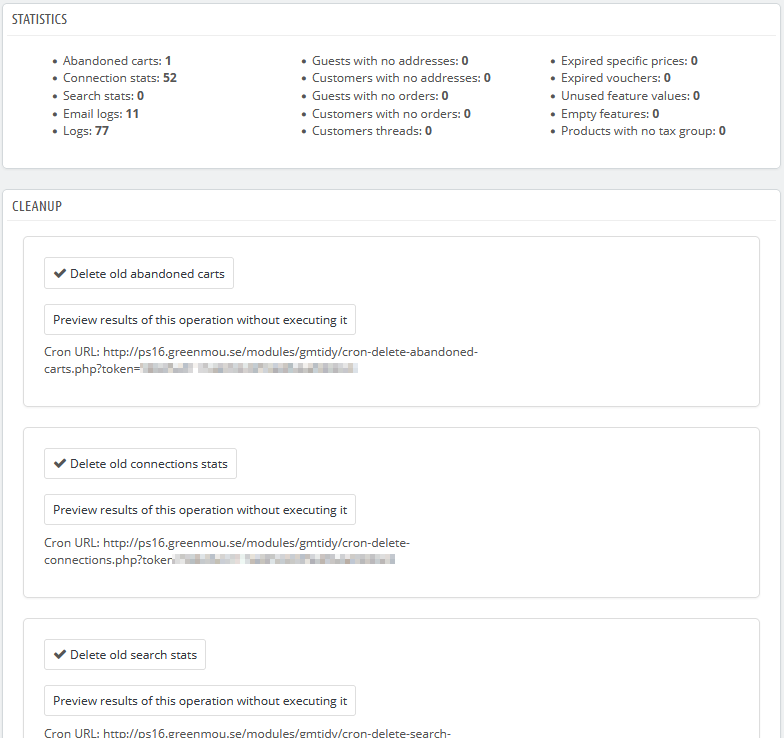

DEMO:
Demo 1.7.4 (PrestaShop™)
greenmou.se
Module Page:

Prestashop Tidy - Cleaning, Optimization and Speed Up
This module will help you keep your store nice and clean. Fix bugs, improve performance, make your backups smaller and upgrade process much faster with excessive data removed from you database. The...codecanyon.net
Thanks for the moduleThis module will help you keep your store nice and clean.
It allows you to perform the following operations:
Cleanup
You can set number of days to only delete data older than this setting (but not for cache, it gets cleared totally).
- delete old abandoned carts
- delete old connections stats
- delete old search stats
- delete old email logs
- delete old logs
- delete old guests with no addresses
- delete old customers with no addresses (useful if your shop suffered from bots registering fake accounts)
- delete old guests with no addresses
- delete old customers with no orders
- delete old customer threads
- delete old guests with no orders
- delete expired specific prices from products
- delete expired vouchers
- delete unused feature values
- delete empty features
- clear all cache
Data consistency
- regenerate friendly URL’s for products (for all languages)
- regenerate friendly URL’s for categories
- set products’ cheapest combinations as default
- assign the most common tax rules group to products with no tax rules grup
Fix images
- delete products’ broken images (the ones that appear as question marks)
- delete unused image files (cleans all leftovers in the img/p/ folder along with empty folders)
- set first image as cover for products without cover
- associate all images to all shops (useful if you find some of your images not displaying)
- set product’s cover as it’s first image
- delete temporary images
Fix associations
- set product’s deepest category as default
- assign all products to parent categories (usefull if some products are assigned only to some deep categories, but you want them to appear also in parent categories)
- assign all customer groups to all categories
Mass activation and deactivation
You can also automate each of the above operations with cron tasks, making your shop clean itself on a daily basis.
- deactivate active out of stock products – new feature!
- activate inactive in stock products – new feature!
- deactivate active categories without active products
- deactivate active products not assigned to any active categories
- activate inactive categories with active products
- deactivate active manufacturers without active products
- activate inactive manufacturers with active products
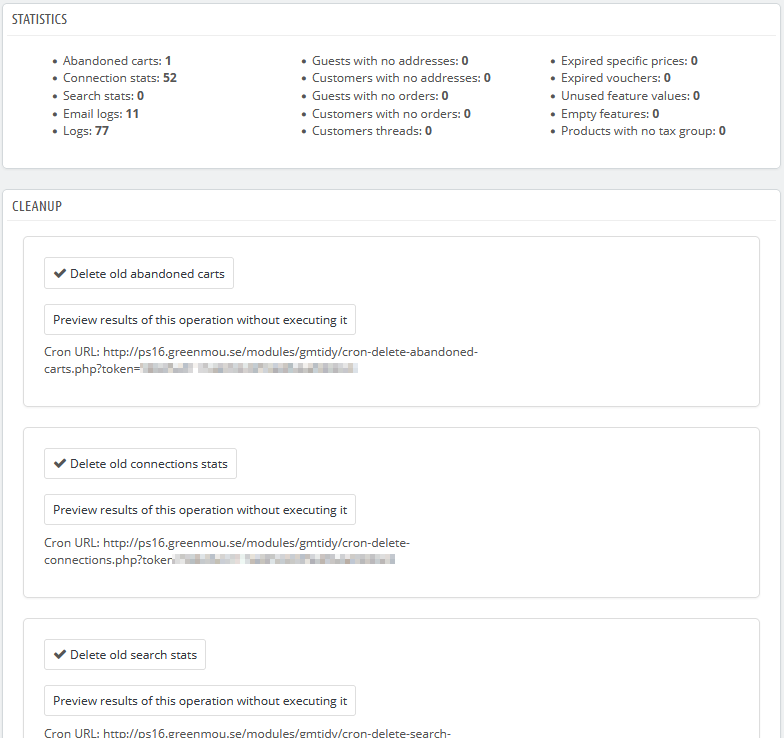

DEMO:
Demo 1.7.4 (PrestaShop™)
greenmou.se
Module Page:

Prestashop Tidy - Cleaning, Optimization and Speed Up
This module will help you keep your store nice and clean. Fix bugs, improve performance, make your backups smaller and upgrade process much faster with excessive data removed from you database. The...codecanyon.net
Thanks for sharing man
thx for the support i need feedback for this module on ps 1778This module will help you keep your store nice and clean.
It allows you to perform the following operations:
Cleanup
You can set number of days to only delete data older than this setting (but not for cache, it gets cleared totally).
- delete old abandoned carts
- delete old connections stats
- delete old search stats
- delete old email logs
- delete old logs
- delete old guests with no addresses
- delete old customers with no addresses (useful if your shop suffered from bots registering fake accounts)
- delete old guests with no addresses
- delete old customers with no orders
- delete old customer threads
- delete old guests with no orders
- delete expired specific prices from products
- delete expired vouchers
- delete unused feature values
- delete empty features
- clear all cache
Data consistency
- regenerate friendly URL’s for products (for all languages)
- regenerate friendly URL’s for categories
- set products’ cheapest combinations as default
- assign the most common tax rules group to products with no tax rules grup
Fix images
- delete products’ broken images (the ones that appear as question marks)
- delete unused image files (cleans all leftovers in the img/p/ folder along with empty folders)
- set first image as cover for products without cover
- associate all images to all shops (useful if you find some of your images not displaying)
- set product’s cover as it’s first image
- delete temporary images
Fix associations
- set product’s deepest category as default
- assign all products to parent categories (usefull if some products are assigned only to some deep categories, but you want them to appear also in parent categories)
- assign all customer groups to all categories
Mass activation and deactivation
You can also automate each of the above operations with cron tasks, making your shop clean itself on a daily basis.
- deactivate active out of stock products – new feature!
- activate inactive in stock products – new feature!
- deactivate active categories without active products
- deactivate active products not assigned to any active categories
- activate inactive categories with active products
- deactivate active manufacturers without active products
- activate inactive manufacturers with active products
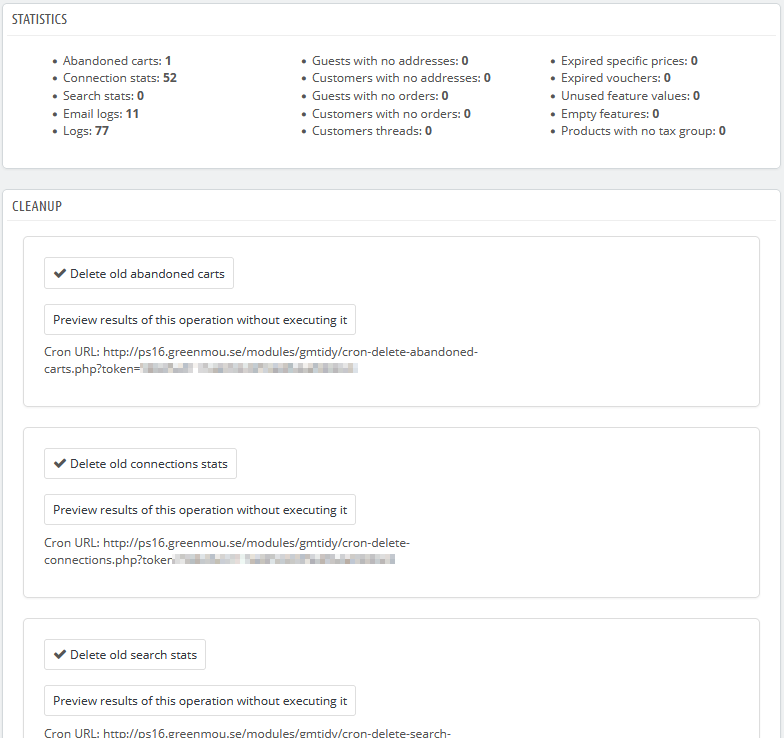

DEMO:
Demo 1.7.4 (PrestaShop™)
greenmou.se
Module Page:

Prestashop Tidy - Cleaning, Optimization and Speed Up
This module will help you keep your store nice and clean. Fix bugs, improve performance, make your backups smaller and upgrade process much faster with excessive data removed from you database. The...codecanyon.net
