Wow nice module sir sir sir cheese geez
You are using an out of date browser. It may not display this or other websites correctly.
You should upgrade or use an alternative browser.
You should upgrade or use an alternative browser.
V1.7 PrestaShop-WordPress two-way integration module fan
- Thread starter dog2021
- Start date
amazing plugin, just what I needed!
- PrestaShop 8.0.0
v1.6.3
Display WordPress posts in your store and PrestaShop products in your blog.
Flexible selection of articles, display anywhere - on the homepage, product page, etc.
Easy selection of products - individually, products of some category or brand, etc.
O que este módulo faz por você
person_add Otimiza o referenciamento natural (SEO) em todos os motores de busca
With this module you can easily display WordPress posts in your shop and show PrestaShop products in the blog. Such integration has a very positive effect on SEO and user experience.
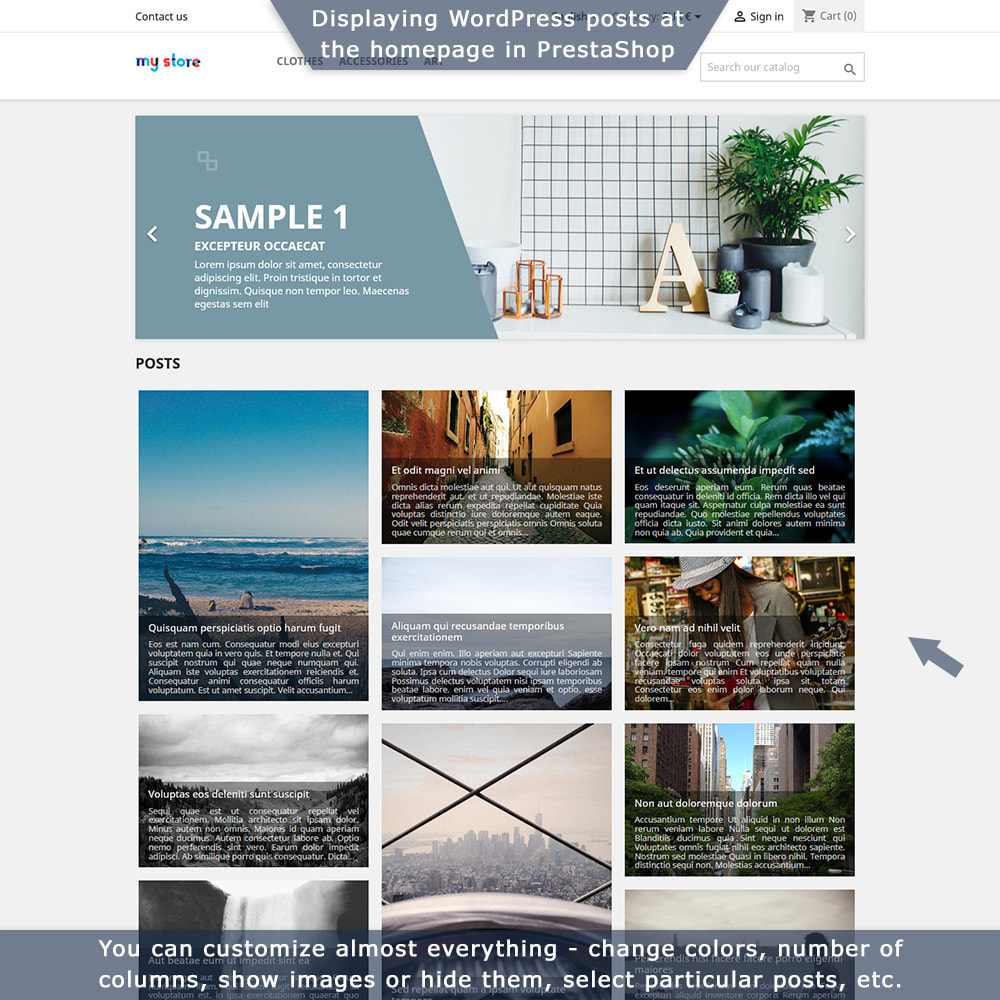
PrestaShop-WordPress two-way integration
Display WordPress posts in your store and PrestaShop products in your blog.Flexible selection of articles, display anywhere - on the homepage, product page, etc.Easy selection of products - individually, products of some category or brand, etc.In PrestaShop you can display content from your WordPress blog:
- Posts at the homepage - show the latest posts directly on the homepage of your shop. This way you will improve the look of your homepage and show important content that is useful for visitors.
- Posts at the product page - show related articles written exactly about your products. You can select specific posts or show posts from some category, configure each product separately or show posts for a whole category of products - anything you need.
- Custom blocks of posts - display blocks of selected posts anywhere, for example show news from the blog in the left column. You can select the necessary posts, customize their appearance and much more.
- List of all posts on a special separate page - display the full list of your posts directly in PrestaShop, with pagination, description, SEO fields, etc. If necessary you can even display full content of articles directly in PrestaShop and customers won’t be redirected to WordPress
- WordPress categories and comments - optionally you can display even this info. This will make your store even more lively and customer friendly.
Attachments
Thank you for this very good module !
nice plugin ,using it connect ps,cool!
Thank you for sharing this awesome item
