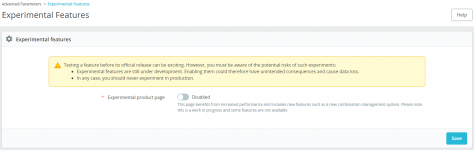I didn't even have the module installed. I tried to load both through the modules menu and through FTP, but the error remains.
@vwyx can you check the module?
Post automatically merged:
View attachment 91984
I can't even load module information
Post automatically merged:
[2023-08-05 22:09:34] php.INFO: User Deprecated: Not specifying the optional ShopConstraint parameter is deprecated since version 1.7.8.0 {"exception":"[object] (ErrorException(code: 0): User Deprecated: Not specifying the optional ShopConstraint parameter is deprecated since version 1.7.8.0 at /var/www/.../data/www/site.com/src/Adapter/Configuration.php:427)"} []
Prestashop 8.0.4 PHP 7.4
Enable php 8.1, on prestashop 8.0.4. Delete old modules from prestashop 8.0.4, which show deprecated error messages in admin panel. Later with 1-Click Upgrade - update presta to version 8.1, which is easily done in a few minutes. So, delete or update the modules that show deprecated error messages in the admin panel and on the pages. Of course, clear all the cache several times, var cache. Turn on smart cache and clear it. Then everything will work fast and super well, as it should be.